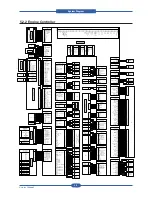Alignment & Troubleshooting
Service Manual
4-103
2) Vertical White Line
Foreign matter stuck onto
the window of internal
lenses of LSU mirror.
Clean the LSU window with
recommended cleaner(IPA)
Clean the window with a
clean cotton swab.
Check where vertical white line is located.
Foreign matter or toner
particles between the
magnetic roller and doctor
blade
.
Replace the Imaging unit
and try again to print out.
It may occur when Burr
and foreign substances
are on the window of
the Imaging unit
Remove the foreign matter
and burr of the exposure
window. (the Imaging unit)
If the fuser is defective,
voids occur periodically at
the top of a black image.
Open the right cover and
check ribs that corresponds
to the position of the voids.
Remove if found.
If the problems are not solved,
replace the Imaging unit.
NO
YES
NO
NO
YES
YES
YES
Description : White vertical voids in the image.
[ Wrong Part ]
1. LSU
2. Drum Cartridge
Summary of Contents for MFX-C4000
Page 2: ......
Page 14: ...Precautions Service Manual 1 6 ...
Page 35: ...Service Manual 2 21 Video Controller Power Distribution Product Specifications and Features ...
Page 37: ...Service Manual 2 23 Engine Controller Power Distribution Product Specifications and Features ...
Page 39: ...Service Manual 2 25 DADF Block Diagram Product Specifications and Features ...
Page 106: ...Maintenance and Disassembly Service Manual 3 44 ...
Page 216: ...Alignment Troubleshooting Service Manual 4 110 ...
Page 217: ...System Diagram Service Manual 5 1 5 System Diagram 5 1 Block Diagram 5 1 1 System ...
Page 218: ...System Diagram Service Manual 5 2 5 1 2 Video Controller ...
Page 219: ...System Diagram Service Manual 5 3 5 1 3 Engin Controller ...
Page 220: ...System Diagram Service Manual 5 4 5 1 4 OPE Unit ...
Page 221: ...System Diagram Service Manual 5 5 5 1 5 DADF ...
Page 222: ...System Diagram Service Manual 5 6 5 1 6 SCF HCF ...
Page 225: ...System Diagram Service Manual 5 9 5 2 3 OPE Unit ...
Page 226: ...System Diagram Service Manual 5 10 5 2 4 DADF ...
Page 227: ...System Diagram Service Manual 5 11 5 2 5 SCF HCF ...
Page 228: ...System Diagram Service Manual 5 12 ...
Page 237: ...Reference Information Service Manual 6 9 ...
Page 238: ...Reference Information Service Manual 6 10 ...
Page 239: ...Reference Information Service Manual 6 11 ...
Page 240: ...Reference Information Service Manual 6 12 ...
Page 279: ......