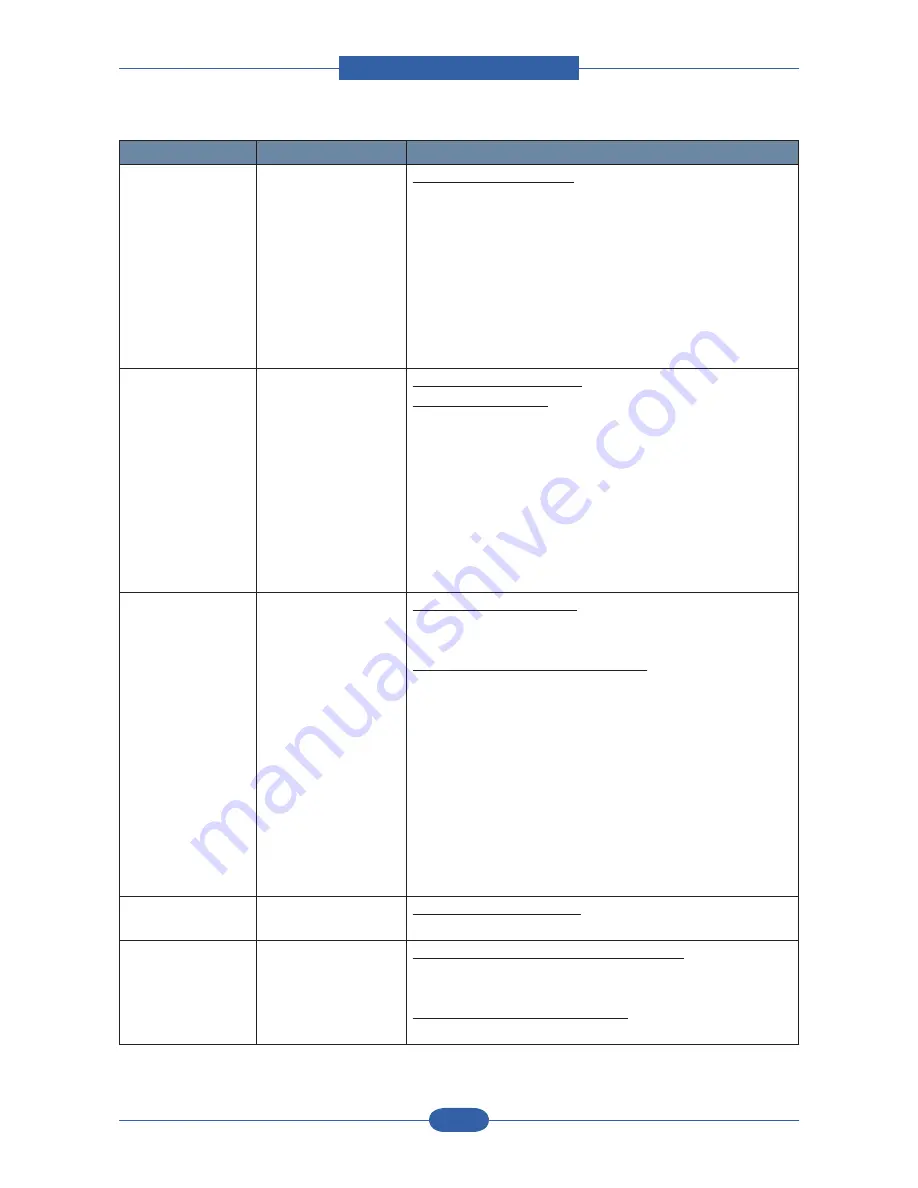
Alignment & Troubleshooting
Service Manual
4-88
Problem Description
Cause Description
Action to Resolve
Broken Lines on
Image
1. Lineburst on Fuser
Unit
[1. Lineburst on Fuser Unit]
1.1) Check the Fuser unit is working out properly.
1.2) Check the T/C contol value [TM #111-0006~0017]. If there
is any wrong value, change the value..
1.3) Check the CTD density [EDC #117-0000].
1.4) If the density is not decreased, operate the CTD density
Patch[EDC #117-0001]. And check the density, decrease
the density level on Custiom Color setting.
1.5) If you could not adjust the density on Custom Color, do [TM
#111-0006~0017] to adjust the T/C.
Insufficient Toner
Fixing on Printed
Image
1. Low Fusing
Temperature
2. High Toner Density
[1. Low Fusing Temperature]
[2. High Toner Density]
2.1) Check the Fuser unit is working out properly.
2.2) Check the T/C contol value [TM #111-0006~0017]. If there
is any wrong value, change the value..
2.3) Check the CTD density [EDC #117-0000].
2.4) If the density is not decreased, operate the CTD density
Patch[EDC #117-0001]. And check the density, decrease
the density level on Custiom Color setting.
2.5) If you could not adjust the density on Custom Color,
operate [TM #111-0006~0017] to adjust the T/C.
No Image Output at
Printing
1. Fail to Open LSU
Cover
2. No High Voltage
Output from HVPS
[1. Fail to Open LSU Cover]
1.1) Consult the LSU error flow chart.
[2. No High Voltage Output from HVPS]
2.1) Check that abnormal developing condition was occured by
the defective environmental sensor.
2.2) Check the Charge Bias [TM #105-0010~0016] and Deve
Bias [TM #106-0000~0003]. If it is defective, change the
value.
2.3) Check the Charge Bias [EDC #105-0000~003]. If it is
defective, replace the HVPS
2.4) Check the Deve Bias [EDC #106-0000~003], replace the
HVPS.
2.5) If High voltage output and HVPS are normal, replace the
developing unit.
No Image Output at
Copy
1. Fail to Obtain Scan
Data
[1. Fail to Obtain Scan Data]
Inaccurate Color
Registration
1. Failure in Auto Color
Registration Process
2. Inaccuracies in
Imaging Process
[1. Failure in Auto Color Registration Process]
1.1) Refer to Fuser open error
[2. Inaccuracies in Imaging Process]
2.1) Execute the manual ACR
Summary of Contents for MFX-C4000
Page 2: ......
Page 14: ...Precautions Service Manual 1 6 ...
Page 35: ...Service Manual 2 21 Video Controller Power Distribution Product Specifications and Features ...
Page 37: ...Service Manual 2 23 Engine Controller Power Distribution Product Specifications and Features ...
Page 39: ...Service Manual 2 25 DADF Block Diagram Product Specifications and Features ...
Page 106: ...Maintenance and Disassembly Service Manual 3 44 ...
Page 216: ...Alignment Troubleshooting Service Manual 4 110 ...
Page 217: ...System Diagram Service Manual 5 1 5 System Diagram 5 1 Block Diagram 5 1 1 System ...
Page 218: ...System Diagram Service Manual 5 2 5 1 2 Video Controller ...
Page 219: ...System Diagram Service Manual 5 3 5 1 3 Engin Controller ...
Page 220: ...System Diagram Service Manual 5 4 5 1 4 OPE Unit ...
Page 221: ...System Diagram Service Manual 5 5 5 1 5 DADF ...
Page 222: ...System Diagram Service Manual 5 6 5 1 6 SCF HCF ...
Page 225: ...System Diagram Service Manual 5 9 5 2 3 OPE Unit ...
Page 226: ...System Diagram Service Manual 5 10 5 2 4 DADF ...
Page 227: ...System Diagram Service Manual 5 11 5 2 5 SCF HCF ...
Page 228: ...System Diagram Service Manual 5 12 ...
Page 237: ...Reference Information Service Manual 6 9 ...
Page 238: ...Reference Information Service Manual 6 10 ...
Page 239: ...Reference Information Service Manual 6 11 ...
Page 240: ...Reference Information Service Manual 6 12 ...
Page 279: ......
















































