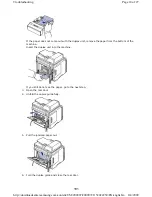3. Gently remove the jammed paper from the document feeder.
4. Close the document feeder cover. Reload the pages you removed, if any, in the document feeder.
5. Open the scanner lid.
6. Seize the misfeed paper, and remove the paper from the feed area by carefully pulling it to the right
using both hands.
If you see no paper in this area, go to step 5.
1. scanner lid
Page 3 of 27
Troubleshooting
8/4/2009
http://downloadcenter.samsung.com/content/UM/200907/20090721152022250/EN/english/t...
174