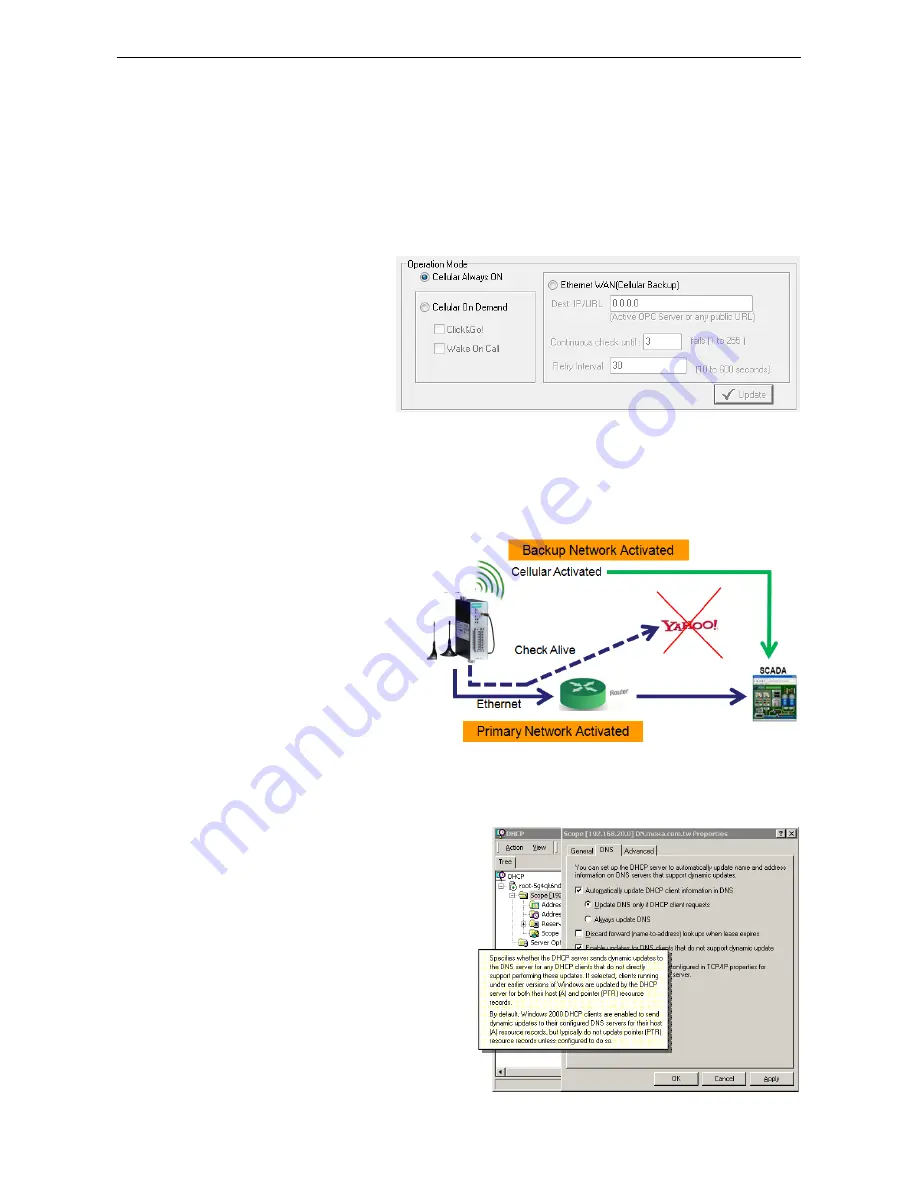
ioLogik W5300
Utility: ioAdmin
3-27
when the ioLogik W5300 is in
Sleep Mode
, it switches to
GSM standby;
it is only once the ioLogik receives a
phone call from an authorized caller ID that the W5300 hangs up the phone, switches to cellular mode, and
reconnects to the cellular network. After successfully associating with a cellular access point, the device will
forward its new IP address to AOPC server.
Operation Mode
The ioLogik W5300 provides two operation modes to connect to a Cellular network, and a network redundancy
mode (Ethernet WAN: Cellular Backup).
1.
Cellular Always ON:
The ioLogik W5300 is connected
to the cellular network at all
times.
2.
Cellular On Demand:
This mode allows the ioLogik
W5300 to conserve a very low
power consumption by flipping
into sleep mode whenever there
is no need to transmit information. When in
sleep mode
, the ioLogik W5300 disables the cellular
connection and stays in GSM standby mode, saving all I/O records in the data log, on the SD card. The
ioLogik W5300 will only wake up when either:
1) it receives an activate message from Click&Go, or
2) it receives a call from an authorized caller ID.
3.
Ethernet WAN (Cellular Backup):
The ioLogik W5300 may also be
configured with redundant network
interfaces, so that it uses cellular
networks only as a backup
connection. When this mode is
selected, the primary interface will
be the Ethernet connection, over the
Internet. Should this primary
interface fail, the ioLogik W5300 will
automatically switch to the cellular
interface, and then switch back to
the primary Ethernet interface when
it again becomes available. Note to configure the cellular backup mode, you must specify an IP/URL that the
ioLogik will use to test Internet connectivity. We recommend using either large, established sites like
Google or Yahoo! to configure this test IP/URL, or using the IP/URL of your own central servers.
DDNS Settings
If you are unable to configure your AOPC server
with a static IP address, you can still configure your
network with push commnications for edge I/O. To
do this, you will configure the ioLogik W5300 with a
URL that it can use to register with a dynamic DNS
service. This will first require you to register with a
DDNS service provider, and enter its information
into the
DDNS
function in the ioLogik W5300.
The purpose of DDNS is to provide the customer
with an alternative cost effective cellular plan. The
customer will not need to establish a server or pay
for a Static IP. Setting up DDNS allows the ioLogik
















































