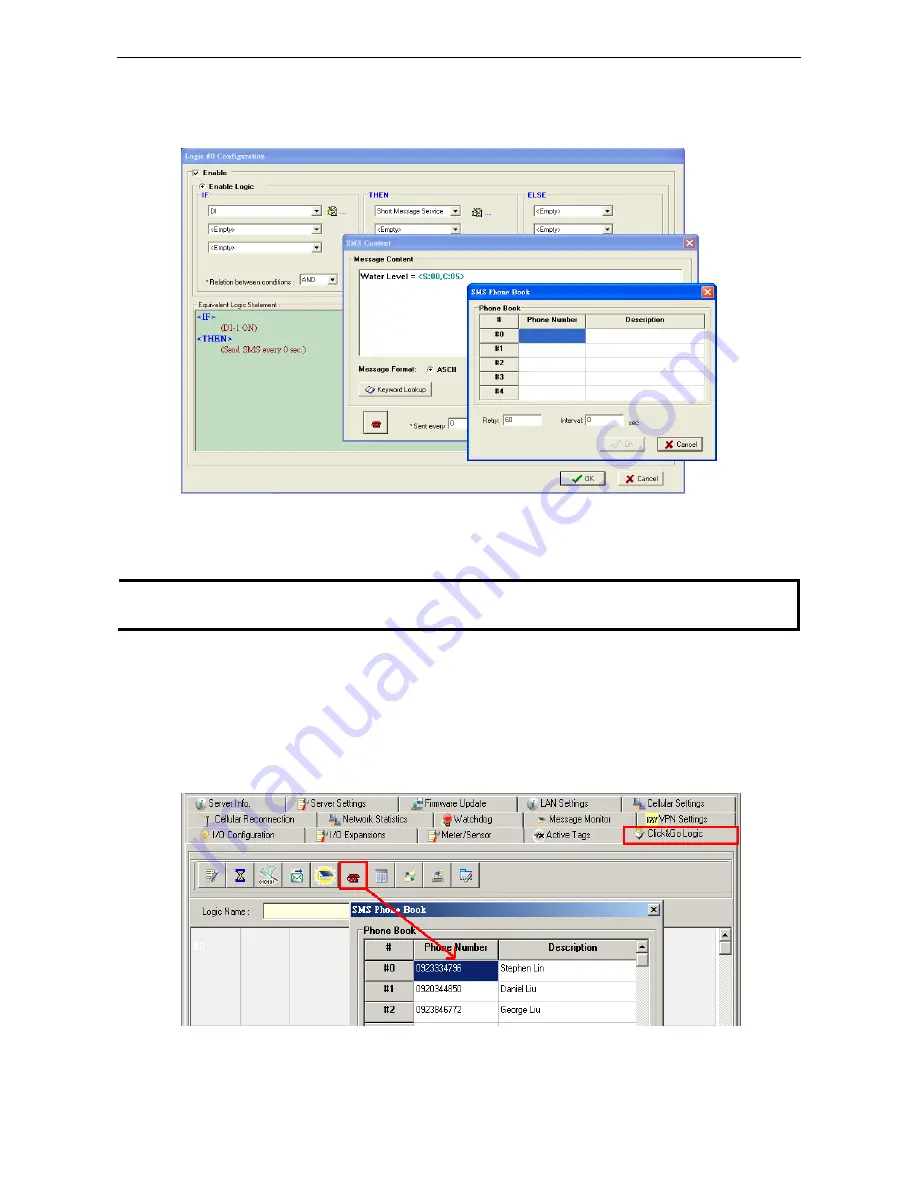
ioLogik W5300
Planning and Assistance
5-22
Step 4:
Input the Click&Go logic shown below (refer to Chapter 4 for details).
If DI=On Then Send SMS
Step 5:
Don’t forget to set up the phone number shown at the bottom of the message window.
Step 6:
Close the popup window, click
Upload to ioLogik
, and then reboot the device.
Step 7:
After rebooting, click
Run
. The logic will go live. Once the water level is detected by a sensor, your
mobile phone will receive the SMS.
NOTE
1. The above procedure can be handled over the LAN or from a remote location.
2. The E-Mail, SNMP Trap, and TCP/UDP alarm can be configured in the same way.
SMS Escalation and Acknowledgement
Scenario:
In this example we describe how to use the SMS alarm function to configure escalation and
acknowledgement.
Setup Procedure
Step 1:
First specify the SMS Phone Book on the Click&Go Logic panel.






























