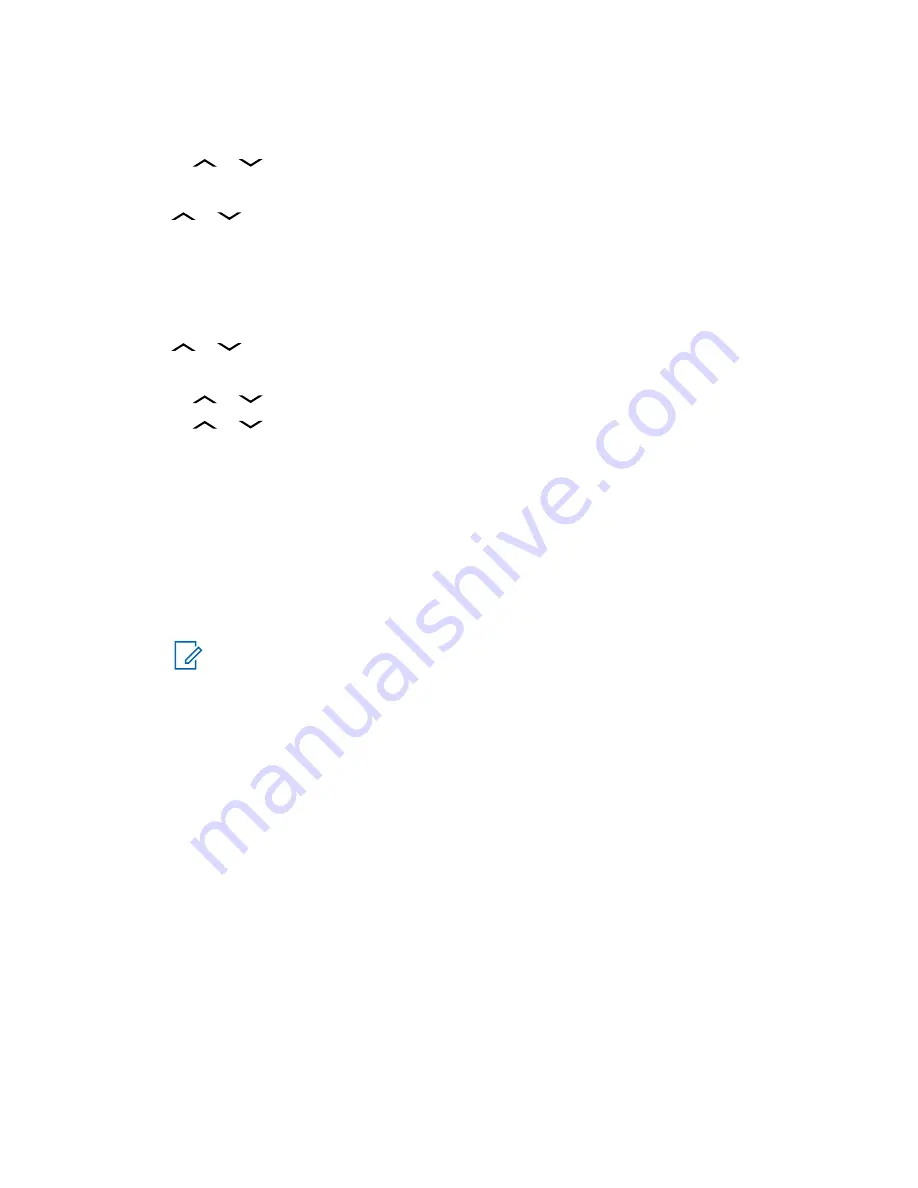
2
Press the
Menu Select
button directly below
TMS
to access the TMS feature screen.
3
Perform one of the following actions:
•
or
to
Compose
and press the
Menu Select
button directly below
Sel
.
• Press the
Menu Select
button directly below
Exit
to return to the
Home
screen.
4
or
to
Text Message
and press the
Menu Select
button directly below
Sel
to compose
a new message.
A blinking cursor appears on the
Compose
screen.
5
Use the keypad to type or edit your message.
6
Press the
Menu Select
button directly below
Optn
once the message is composed.
7
or
to
Send Message
and press the
Menu Select
button directly below
Sel
.
8
Perform one of the following actions:
•
or
to scroll through the address list and select the required address.
•
or
to
[Other Recpnt]
and press the
Menu Select
button below
Edit
. When a
blinking cursor appears in the
Enter Address
screen, use the
keypad
to type the address
entry.
9
Press the
Menu Select
button directly below
Send
or press the
PTT
button to send the
message.
The display shows the
Send Message
screen and
Sending msg
.
If the message is sent, you hear a tone and the display shows
Msg sent
.
If the message is not sent, you hear a low tone, the display shows
Send failed
and returns to
the main TMS screen.
NOTICE:
You can append a priority status and/or a request reply to your message. See
Priority Status and Request Reply of a New Text Message on page 64
for more
information.
You can also select the
Save to Drafts
option to save your message in the Drafts
folder to send it at a later time. See
Accessing the Drafts Folder on page 68
information.
6.10.3
Sending a Quick Text Message
When and where to use:
Quick Text messages are messages that are predefined and usually consist of messages that are
used most frequently.
Each Quick Text message or Query has a maximum length of 50 characters. You can select the
required text from the Quick Text or Query.
Procedure:
1
Perform one of the following actions:
• To access this feature using the preprogrammed button, press the preprogrammed
Quick
Text
button and proceed to
• To access this feature using the menu, proceed to the next step.
MN003602A01-AF
Advanced Features
63






























