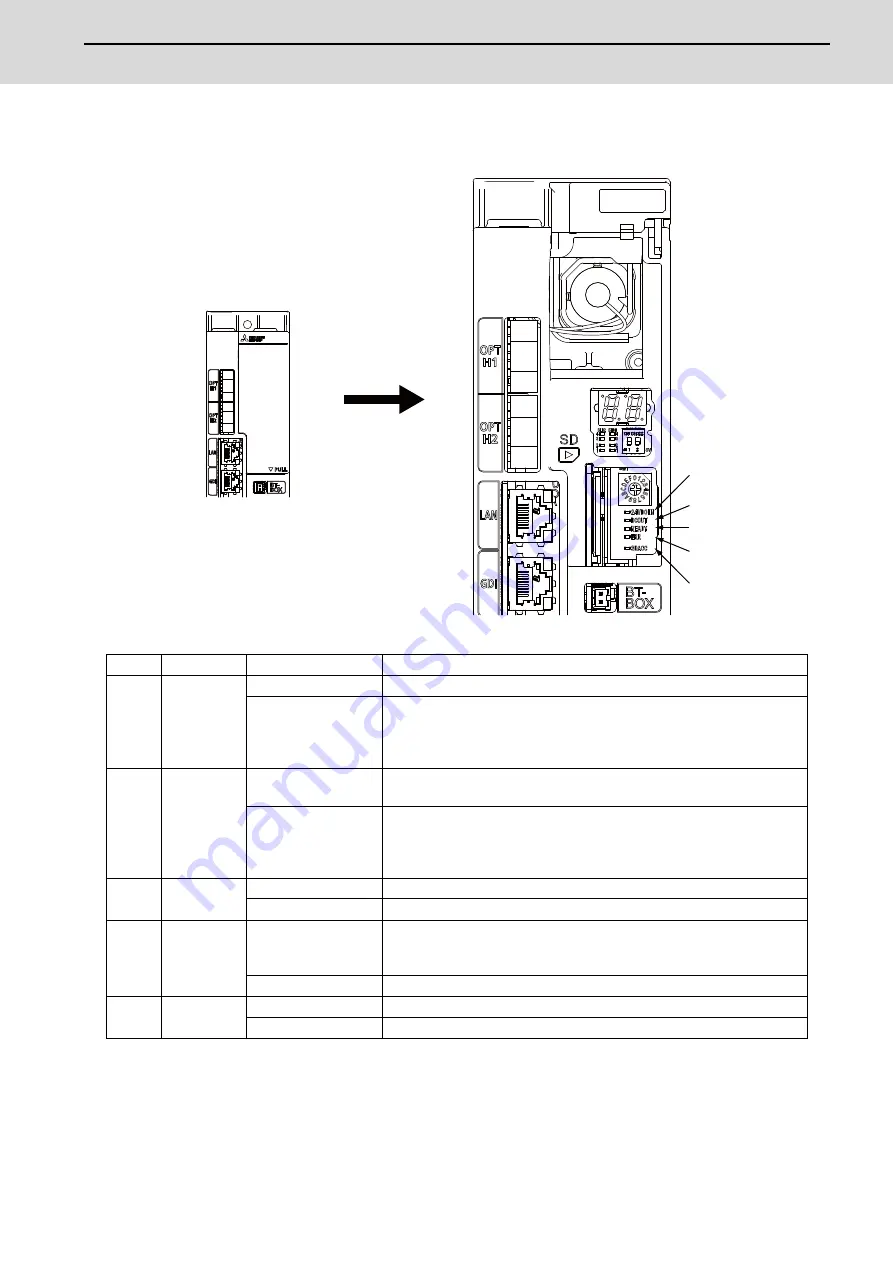
M800/M80/E80 Series Maintenance Manual
1 System Basic Configuration
19
IB-1501273-F
FCU8-MU044 (M80W)
[LED]
No.
Name
Lamp state
Details
(1)
24VDCIN
Lit (Green)
24V power is being supplied from the external power supply.
Not lit
The followings may have caused an error:
No 24V-power supply from the external power supply.
Disconnection of fuse near DCIN connector.
Failure of LED.
(2)
DCOUT
Lit (Green)
The followings are all successfully output: 5V and 3.3V generated from
24V; 2.5V,1.8V,1.5V,1.15V, and 1.1V on the main card.
Not lit
The followings may have caused an error:
No 24V-power supply from the external power supply.
Failure in any of the power output circuits.
Failure of LED or IC which helps turn the LED ON.
(3)
READY
Lit (Green)
Servo ON (or ready ON) state.
Not lit
Servo OFF (or ready OFF) state.
(4)
ERR
Lit (Red)
H/W is not operating properly. The followings may have caused an error:
Occurrence of NC watchdog error.
Failure of main CPU card.
Not lit
H/W is operating properly.
(5)
SDACC
Flashing (Green)
Accessing to front-side SD card.
Not lit
Not accessing to front-side SD card.
(1)
(2)
(5)
(4)
(3)
Cover opened
Summary of Contents for E80 Series
Page 1: ......
Page 7: ......
Page 17: ......
Page 19: ......
Page 21: ......
Page 23: ......
Page 25: ......
Page 28: ...1 1 IB 1501273 F System Basic Configuration ...
Page 68: ...2 41 IB 1501273 F Daily Maintenance and Periodic Maintenance ...
Page 78: ...3 51 IB 1501273 F Maintenance of the Drive Unit ...
Page 101: ...M800 M80 E80 Series Maintenance Manual 3 Maintenance of the Drive Unit 74 IB 1501273 F ...
Page 102: ...4 75 IB 1501273 F Failure Diagnosis ...
Page 165: ...M800 M80 E80 Series Maintenance Manual 4 Failure Diagnosis 138 IB 1501273 F ...
Page 166: ...5 139 IB 1501273 F Troubleshooting ...
Page 169: ...M800 M80 E80 Series Maintenance Manual 5 Troubleshooting 142 IB 1501273 F ...
Page 170: ...6 143 IB 1501273 F Replacing Each Unit ...
Page 205: ...M800 M80 E80 Series Maintenance Manual 6 Replacing Each Unit 178 IB 1501273 F ...
Page 212: ......






























