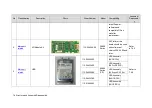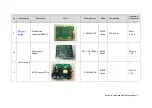6-4 Software Upgrade and Maintenance
Note
: the promotion function is only applied to the uninstalled key. If the optional key is installed, the
promotion function is disabled.
2. Select the key to be promoted.
3. Click [OK] to complete the promotion.
Note
: it is unavailable to use promotion for multiple optional keys. For the optional key which is
promoted, it can also be installed. The promotion lasts 365 days for each key.
Uninstalling
1. Select the software package to be uninstalled from option list.
2. Click [Uninstall] and it pops up the [Confirm] dialogue box. Click [OK];
Summary of Contents for Z6
Page 2: ......
Page 14: ......
Page 16: ...2 2 Product Specifications Left side 9 4 7 5 6 8 ...
Page 72: ......
Page 119: ...Structure and Assembly Disassembly 7 35 图 7 59 Disassembly of Speaker 8 ...
Page 120: ......
Page 132: ......
Page 142: ......
Page 152: ......
Page 168: ......
Page 171: ...Phantom Usage Illustration B 3 ...
Page 172: ......
Page 173: ...P N 046 010452 00 5 0 ...