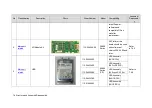6-2 Software Upgrade and Maintenance
6.2
System Software Installation/ Restoration
Refer to recovery guide.
6.3
Installation of Optional Devices
1. Copy the optional devices to the U disk, then insert it to the USB port of the ultrasound system;
2. Enter [Preset], click [Maintenance] to enter [Option] menu to select the option module to be
installed.
Summary of Contents for Z6
Page 2: ......
Page 14: ......
Page 16: ...2 2 Product Specifications Left side 9 4 7 5 6 8 ...
Page 72: ......
Page 119: ...Structure and Assembly Disassembly 7 35 图 7 59 Disassembly of Speaker 8 ...
Page 120: ......
Page 132: ......
Page 142: ......
Page 152: ......
Page 168: ......
Page 171: ...Phantom Usage Illustration B 3 ...
Page 172: ......
Page 173: ...P N 046 010452 00 5 0 ...