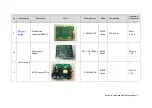Structure and Assembly/Disassembly
7-19
Figure 7-15 Disassemble the DC-DC Power Board (3)
7.4.2.3
AC-DC Power Board
1. Remove panhead screws with washers M3X6 (5) used to fix the AC-DC power board.
Figure 7-16 Disassemble the AC-DC Power Board (1)
2. After removing the connecting plug between DC-DC power board and AC-DC power board,
you could take out the AC-DC power board.
Figure 7-17 Disassemble the AC-DC Power Board (2)
7.4.3
IO Broad
1. Remove rear cover assembly of the main unit (referring to 7.4.1 the 1
~
4 step)
2. Pull out the connecting cable plug on the IO board assembly.
3. Remove panhead screws with washers (6 M3X6 ) which are fixed on the rack of the main unit
at the back of the main unit, and take out the IO board assembly backward.
Force point
for inserting
and pulling
(metal point)
Summary of Contents for Z6
Page 2: ......
Page 14: ......
Page 16: ...2 2 Product Specifications Left side 9 4 7 5 6 8 ...
Page 72: ......
Page 119: ...Structure and Assembly Disassembly 7 35 图 7 59 Disassembly of Speaker 8 ...
Page 120: ......
Page 132: ......
Page 142: ......
Page 152: ......
Page 168: ......
Page 171: ...Phantom Usage Illustration B 3 ...
Page 172: ......
Page 173: ...P N 046 010452 00 5 0 ...