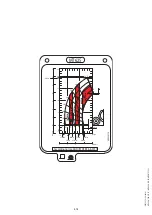2 - 26
rpm
Rev counter
Partial hour meter
SETTING THE TIME
-Display clock screen.
-Press the
button for 2 seconds, choose the "24 hour" or "12 hour am/pm" clock with the
button and confirm
.
-Set the hours with the
button and confirm
.
-Set the minutes with the
button and confirm
.
RESETTING THE PARTIAL HOUR METER
-Display the partial hour meter screen.
-Press the button
for 2 seconds, resetting is confirmed by an audible signal.
LOWER SCREEN DISPLAY
Switch on the lift truck ignition, by default, the screen will show the hour meter
, i.e. the total number of hours
the lift truck has been used. As soon as the engine is running, the flashing pictogram is displayed and the hour meter
records the hours of operation.
MAINTENANCE INTERVAL
NOTE: When the new lift truck is started, the maintenance key will logically be displayed to provide a reminder to replace
the engine oil and the oil filter after the first 50 hours of use of the new lift truck (
e
3 - MAINTENANCE: DAILY AND
WEEKLY SERVICING).
The maintenance key appears on the hour meter screen
50 hours before the maintenance deadline and
generates an audible signal.
-Press the
button to display the time remaining before maintenance
. In the event that the deadline is
exceeded, the hours are shown with a plus sign.
-Press once more on the
button to return to the hour meter screen. The maintenance key will be displayed for information.
-Contact your dealer to carry out the necessary maintenance operations and reset the maintenance interval.
NOTE: The maintenance frequency interval displayed by default is 500 hours; this interval can be modified. Please contract
your dealer about this.
ERROR CODES
The appearance of the pictogram
!
on the hour meter screen
!
together with an audible signal, indicate that
a fault has been detected by one of the lift truck's Electronic Control Units (ECU).
-Press the
button to display the information
on the upper screen, as well as the error code
!
.
-If there are several error codes, press the button
to scroll through all the error codes.
-Press the button
again to return to the hour meter screen; the pictogram
!
will remain displayed as long the as
the required repairs have not been carried out.
-Contact your dealer, stating the error code or codes.
NOTE: A faulty fuse can generate several error codes. When "error codes" and "maintenance interval" are displayed together,
the maintenance reminder time will appear at the end of the list.
647732
(31/10/2019)
MT
625
H
75K
ST5
S1
/ MT
625
H
75K
COMFORT
ST5
S1
Summary of Contents for MT 625 H 75K COMFORT ST5 S1
Page 6: ...1 2 647732 31 10 2019 MT 625 H 75K ST5 S1 MT 625 H 75K COMFORT ST5 S1...
Page 7: ...1 3 647732 31 10 2019 MT 625 H 75K ST5 S1 MT 625 H 75K COMFORT ST5 S1...
Page 13: ...1 9 647732 31 10 2019 MT 625 H 75K ST5 S1 MT 625 H 75K COMFORT ST5 S1...
Page 21: ...1 17 647732 31 10 2019 MT 625 H 75K ST5 S1 MT 625 H 75K COMFORT ST5 S1...
Page 33: ...1 29 647732 31 10 2019 MT 625 H 75K ST5 S1 MT 625 H 75K COMFORT ST5 S1...
Page 39: ...2 1 2 DESCRIPTION 647732 31 10 2019 MT 625 H 75K ST5 S1 MT 625 H 75K COMFORT ST5 S1...
Page 40: ...2 2 647732 31 10 2019 MT 625 H 75K ST5 S1 MT 625 H 75K COMFORT ST5 S1...
Page 51: ...2 13 647732 31 10 2019 MT 625 H 75K ST5 S1 MT 625 H 75K COMFORT ST5 S1...
Page 55: ...2 17 647732 31 10 2019 MT 625 H 75K ST5 S1 MT 625 H 75K COMFORT ST5 S1...
Page 86: ...2 48 647732 31 10 2019 MT 625 H 75K ST5 S1 MT 625 H 75K COMFORT ST5 S1...
Page 87: ...3 1 3 MAINTENANCE 647732 31 10 2019 MT 625 H 75K ST5 S1 MT 625 H 75K COMFORT ST5 S1...
Page 123: ...3 37 647732 31 10 2019 MT 625 H 75K ST5 S1 MT 625 H 75K COMFORT ST5 S1...
Page 126: ...3 40 647732 31 10 2019 MT 625 H 75K ST5 S1 MT 625 H 75K COMFORT ST5 S1...
Page 128: ...4 2 647732 31 10 2019 MT 625 H 75K ST5 S1 MT 625 H 75K COMFORT ST5 S1...