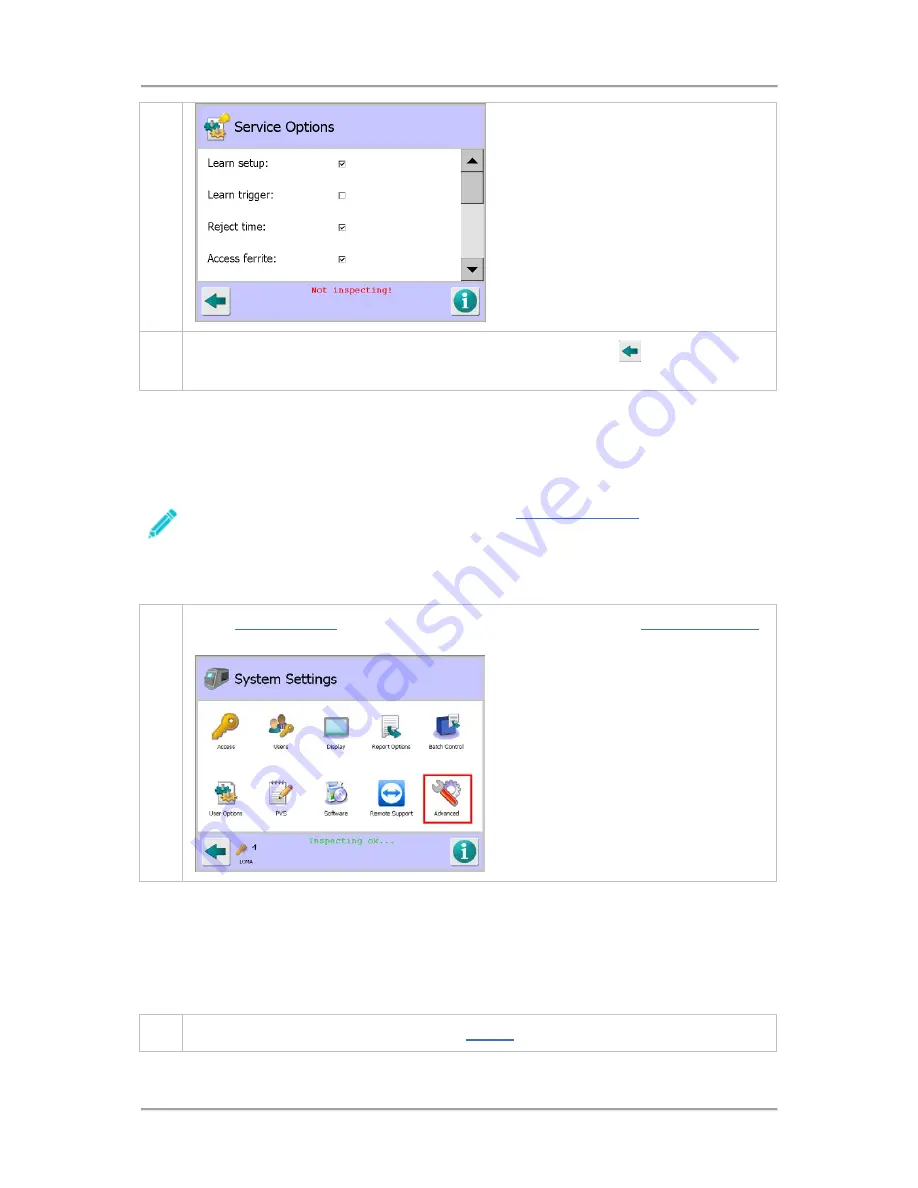
Operating Instructions
185
5.
Once you have entered the required details, tap on the Back button
to display the Save
Settings pop-up screen. Then tap on the green tick 'OK' button to save the changes.
Setting Up the Monitoring Services
The metal detector provides monitoring of the status for a number of selectable machine features,
where fitted, through the GP I/O screen.
Note that GP I/O needs to be set to Enabled in the
Search Head Setup
screen for it to be
available for use.
To set up the monitoring services, proceed as follows:
screen. Then proceed as follows:
1.
In the
System Settings
screen, tap on the Advanced icon to display the
Advanced Settings
screen.
2.
Then tap on the Service icon to display the
Service
screen.
Summary of Contents for IQ3+
Page 2: ......
Page 36: ...Safety First 26 THIS PAGE IS INTENTIONALLY LEFT BLANK ...
Page 43: ...Installation 33 ...
Page 60: ...Installation 50 THIS PAGE IS INTENTIONALLY LEFT BLANK ...
Page 70: ...About the Metal Detector Range 60 THIS PAGE IS INTENTIONALLY LEFT BLANK ...
Page 218: ...Operating Instructions 208 THIS IS PAGE INTENTIONALLY LEFT BLANK ...
Page 244: ...Maintenance 234 THIS PAGE IS INTENTIONALLY LEFT BLANK ...
Page 248: ...Glossary 238 THIS PAGE IS INTENTIONALLY LEFT BLANK ...
















































