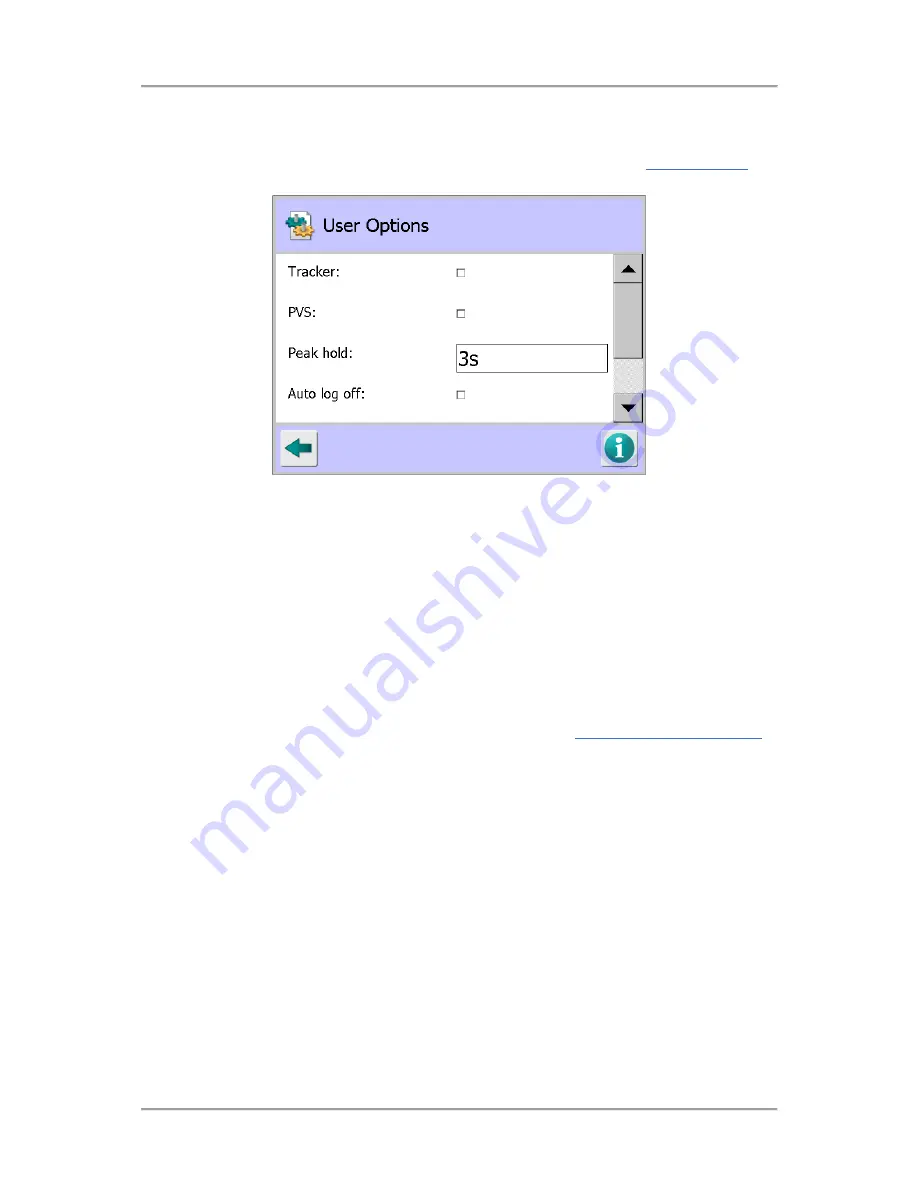
The User Interface
108
User Options
Purpose
The User Options screen is displayed by tapping on the User Options icon in the
System Settings
screen.
The purpose of the screen is to allow you to enable or disable some of the optional features available
in the detector.
Screen Contents
The screen contains the following options and settings:
■
Tracker
Tap in the option check box to enable the Tracker functionality which allows the product
threshold value to follow any changes in measured product effect. This option is only available
when a product registration photo-eye is in use. See the Enabling the Tracker Feature and
Enabling and Configuring Tracker for a Product sections for further details.
■
PVS
Tap in the option check box to enable the PVS functionality which is used to set up regular
metal detector performance validation testing routines. See the
Using Performance Validation
chapter for further details.
■
Peak hold
Tapping in the field displays the pop-up numeric keypad for you to enter the time in seconds
that large signal values will remain displayed in the digital signal panel on the Main Run screen.
■
Auto log off
Tap in the option check box to enable this feature which ensures that the detector automatically
logs off the current user, setting the access level to 0 –Log off, if no activity has been detected
in the Main Run screen for a period of around 5 minutes.
■
Operator reset fault?
Tap in the option check box to enable this option to allow users with Level 1 – Operator access
to reset faults. If it is not selected, then a user with Level 2 – Supervisor access or above will
need to log in to clear the fault. The option is enabled by default.
Summary of Contents for IQ3+
Page 2: ......
Page 36: ...Safety First 26 THIS PAGE IS INTENTIONALLY LEFT BLANK ...
Page 43: ...Installation 33 ...
Page 60: ...Installation 50 THIS PAGE IS INTENTIONALLY LEFT BLANK ...
Page 70: ...About the Metal Detector Range 60 THIS PAGE IS INTENTIONALLY LEFT BLANK ...
Page 218: ...Operating Instructions 208 THIS IS PAGE INTENTIONALLY LEFT BLANK ...
Page 244: ...Maintenance 234 THIS PAGE IS INTENTIONALLY LEFT BLANK ...
Page 248: ...Glossary 238 THIS PAGE IS INTENTIONALLY LEFT BLANK ...






























