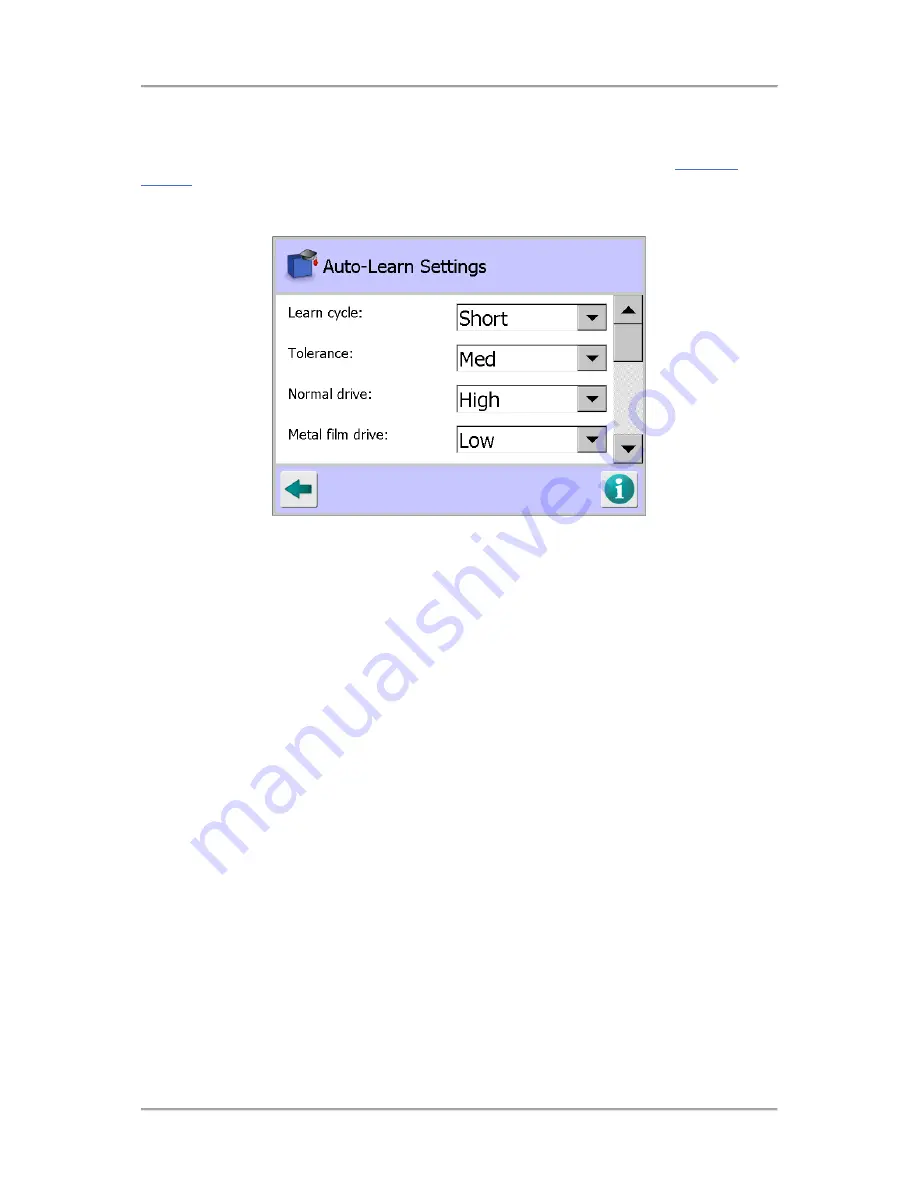
The User Interface
115
Auto-Learn Settings
Purpose
The Auto-Learn Settings screen is displayed by tapping on the Auto-Learn icon in the
Advanced
Settings
screen.
The purpose of the screen is to configure the detector settings to be used when carrying out a Learn
process.
Screen Contents
The screen contains the following options and settings:
■
Learn cycle
Tap on the arrow to the right of the field to display a drop down list of options for setting the
Learn cycle option to be used.
O
Short
If a Product Registration Photo-eye is fitted, selecting this option means that when a Learn
process is started, the system requests that you pass 8 packs (product samples) through
the detector. The number of packs to be passed is displayed on the screen, reducing as
each pack is passed. Once all 8 packs have been passed the screen closes.
If a Product Registration Photo-eye is
NOT
fitted, selecting this option means that when a
Learn process is started, the system requests that you pass packs (product samples)
through the detector for a period of 20 seconds. The time remaining to pass packs is
displayed on the screen. Once the time available has reduced to zero the screen closes.
O
Long
If a Product Registration Photo-eye is fitted, selecting this option means that when a Learn
process is started, the system requests that you pass 20 packs (product samples) through
the detector. The number of packs to be passed is displayed on the screen, reducing as
each pack is passed. Once all 20 packs have been passed the screen closes.
If a Product Registration Photo-eye is
NOT
fitted, selecting this option means that when a
Learn process is started, the system requests that you pass packs (product samples)
through the detector for a period of 60 seconds. The time remaining to pass packs is
displayed on the screen. Once the time available has reduced to zero the screen closes.
Summary of Contents for IQ3+
Page 2: ......
Page 36: ...Safety First 26 THIS PAGE IS INTENTIONALLY LEFT BLANK ...
Page 43: ...Installation 33 ...
Page 60: ...Installation 50 THIS PAGE IS INTENTIONALLY LEFT BLANK ...
Page 70: ...About the Metal Detector Range 60 THIS PAGE IS INTENTIONALLY LEFT BLANK ...
Page 218: ...Operating Instructions 208 THIS IS PAGE INTENTIONALLY LEFT BLANK ...
Page 244: ...Maintenance 234 THIS PAGE IS INTENTIONALLY LEFT BLANK ...
Page 248: ...Glossary 238 THIS PAGE IS INTENTIONALLY LEFT BLANK ...






























