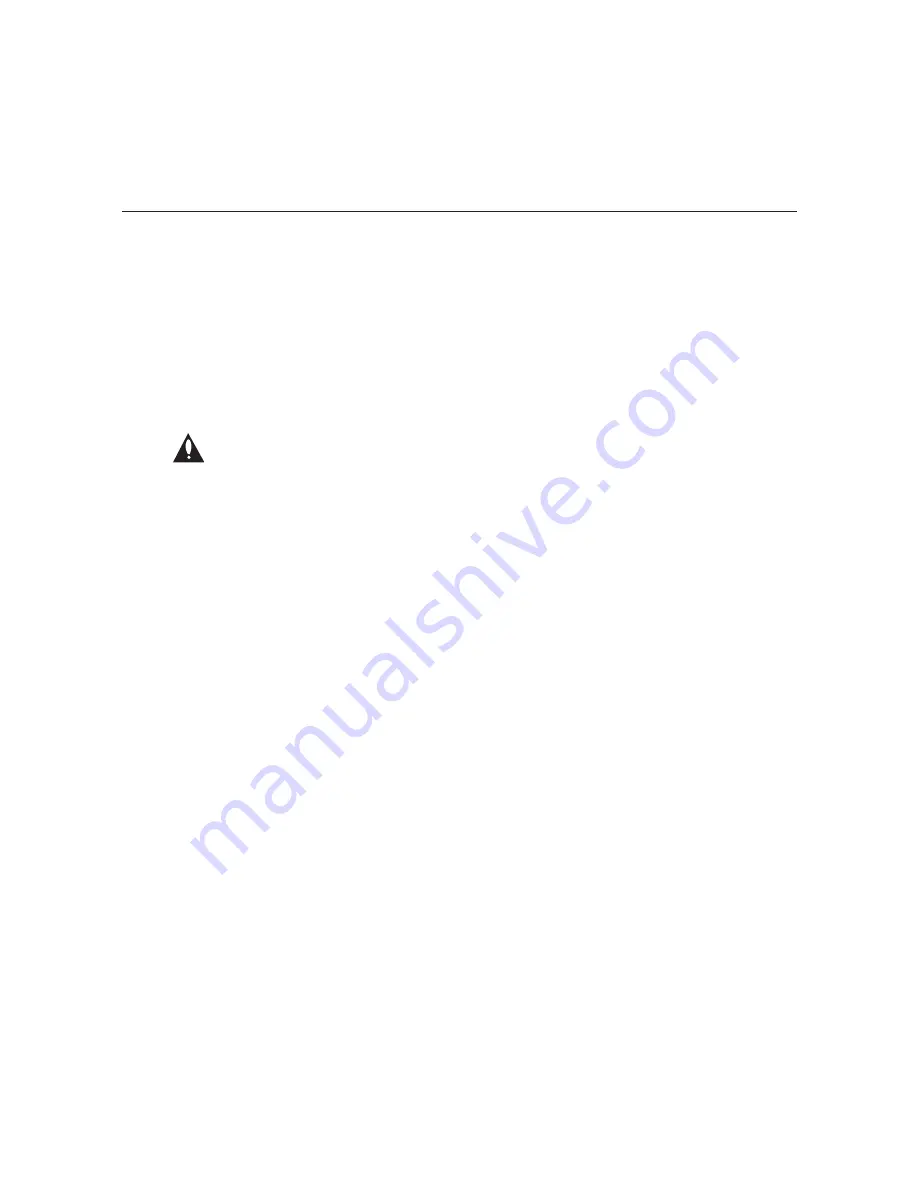
18
206-4218
(Continued from previous page)
12. (RF output only) Complete OAT100R RF output configuration as follows:
a) If the
Command >
prompt is on display, type
setup
and press
Enter
to
access the
Setup Menu.
b) Use the Setup Menu “rf” command to configure the RF mode and the RF channels. See
“Configure the RF Output” on page 54 for further information.
c) Connect RF OUT on the OAT100R rear panel to the RF distribution center combiner,
and balance the RF signal so that the signal level at the TV(s) is between 0 to +7 dBmV.
Caution: For proper system performance, the OAT100R signal level at the
TV input (ANTENNA IN) must be between 0 to +7 dBmV. Note that additional
equipment (i.e., attenuators) may be required to adjust the signal level.
d) Go to step 14.
13. (IP output only) Complete OAT100R IP output configuration as follows:
a) If the
Command >
prompt is on display, type
setup
and press
Enter
to
access the
Setup Menu.
b) At the
Setup Command >
prompt, type
ipout
and press
Enter
to access the IP
Output Configuration Menu.
c) The IP Output Configuration Menu offers two options for configuring output IP channels:
• To manually configure the output IP channels, use the “set’’ command. You will need
to specify a multicast IP address and the multicast port number for each tuner.
• To auto-configure output IP channels from a base multicast IP address and port
number, use the “fill” command. Once you enter the base multicast IP address and
the multicast port number, the system will auto-increment the remaining IP channels.
Refer to “Configure the IP Output” on pages 56 to 58 for further information on the IP
Output Configuration Menu commands. Make sure to use the IP Output Configuration
Menu “apply” command to confirm and apply the configuration data to the system.
d) Once you have completed the output IP channel configuration, at the next
IP
Output Command >
prompt, type
exit
and press
Enter
to return to the Setup Menu
prompt.
e) Connect a CAT5E or better cable between the Feature Port on the OAT100R rear
panel and the institution’s IP distribution network.
f) Continue with step 14.
14. (Optional) For remote management purposes, you can set a static IP address for the
OAT100R Control Port as follows:
a) If the
Command >
prompt is on display, type
setup
and press
Enter
to
access the
Setup Menu.
System Setup (Cont.)
(Continued on next page)






























