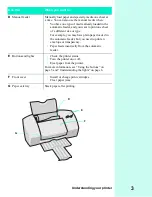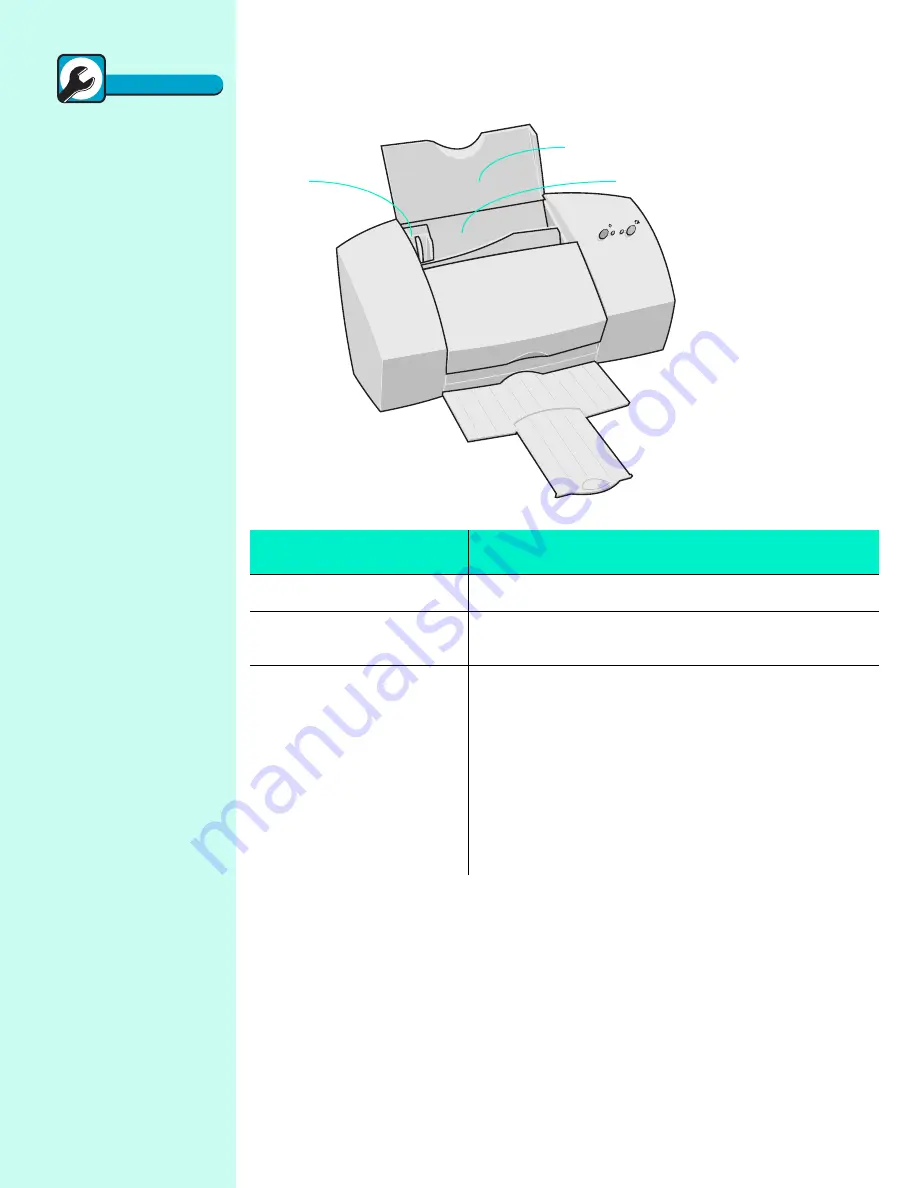
Chapter 1
2
Using the parts of the printer
This illustration shows the front of the printer and its parts.
Use the:
When you want to:
A
Paper guide
Make sure paper feeds correctly into the printer.
B
Paper support
Keep paper and specialty media straight in the
automatic feeder.
C
Automatic feeder
Automatically load paper and specialty media. The
automatic feeder holds up to:
•
100 sheets of paper
•
10 transparencies
•
25 sheets of photo paper or glossy film
•
25 iron-on transfers
•
25 sheets of labels
•
10 envelopes, greeting cards, postcards, or index
cards
A
B
C
Quick Fix
Quick Fix
Printer has missing
or damaged parts
Contact your point of
purchase.
Summary of Contents for Z31 Color Jetprinter
Page 1: ...User s Guide ...
Page 16: ...Chapter 2 12 ...