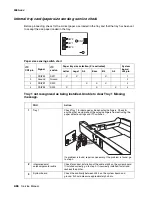2-62
Service Manual
4060-
xxx
High-capacity output stacker service check
Service tip: The majority of the mechanical components can be observed during operation by
removing the left, right, and front covers. The high-capacity output stacker option functions without
the covers installed.
Determine which paper path stacker assembly is not functioning properly.
Make sure the option(s) are installed correctly and the machine is configured correctly before
attempting to service the high-capacity output stacker option.
See
“High-Capacity Output Stacker Board” on page 5-14
to identify the correct jumper locations
at J6 for the upper and lower units.
Problems with excessive static electricity buildup.
The printer does not recognize one or more output options as installed.
Service tip: If more than a single output option is installed, check each one to see if the printer
recognizes any single option as installed. If the printer recognizes any of the output options, the base
printer autoconnect system is operating correctly. The problem is in the unrecognized option.
Continue with this service check or go to the service check for the failing output option.
FRU
Action
1
Front Cover Assembly
Check the front cover assembly to make sure the ESD brush ground
lead is firmly attached to the high-capacity option. Also check to
make sure the ESD brush is not loose or damaged.
FRU
Action
1
High-capacity stacker
feeder
Check the autoconnects, cables, and connectors of the option for any
signs of loose or damaged parts.
2
High-capacity output
stacker/mechanical linkage
assembly
Remove the left and right side covers and check all four
autoconnects for damage, especially the connector pins. Remove the
output option and check the voltages on the standard output bin
autoconnect located on the top left rear of the printer. Go to
“Autoconnect” on page 5-1
. If the voltages are correct, reinstall the
output option and note the positions of the toroids on the autoconnect
cables on the upper and lower assemblies, and check the voltages
on the autoconnects. If all voltages are correct and the lower
assembly is failing, replace the lower control board. If the upper
assembly is failing, replace the upper control board. If the voltages
are incorrect, replace the upper or lower failing mechanical linkage
assembly.
Summary of Contents for T63 Series
Page 13: ...Laser notices xiii 4060 xxx Japanese Laser Notice ...
Page 14: ...xiv Service Manual 4060 xxx Korean Laser Notice ...
Page 34: ...1 16 Service Manual 4060 xxx ...
Page 218: ...4 64 Service Manual 4060 xxx ...
Page 236: ...6 2 Service Manual 4060 xxx ...
Page 238: ...7 2 Service Manual 4060 xxx Assembly 1 Covers ...
Page 240: ...7 4 Service Manual 4060 xxx Assembly 2 Frame 1 5 2 1 3 4 3 4 8 6 7 ...
Page 252: ...7 16 Service Manual 4060 xxx Assembly 9 Paper feed alignment 3 2 1 4 ...
Page 258: ...7 22 Service Manual 4060 xxx Assembly 12 Drives Main drive and developer drive 3 2 4 1 7 6 5 ...
Page 260: ...7 24 Service Manual 4060 xxx Assembly 13 Hot roll fuser 3 7 5 2 6 4 1 5 8 7 9 ...
Page 262: ...7 26 Service Manual 4060 xxx Assembly 14 Transfer charging 3 2 4 1 5 6 7 9 10 8 ...
Page 264: ...7 28 Service Manual 4060 xxx Assembly 15 Electronics power supplies 3 7 5 2 6 4 1 ...
Page 266: ...7 30 Service Manual 4060 xxx Assembly 16 Electronics card assemblies 3 1 4 5 6 9 2 4 7 8 10 ...
Page 268: ...7 32 Service Manual 4060 xxx Assembly 17 Electronics shields ...
Page 270: ...7 34 Service Manual 4060 xxx Assembly 18 Cabling diagrams 1 3 1 2 4 5 6 7 8 7 4 ...
Page 272: ...7 36 Service Manual 4060 xxx Assembly 19 Cabling diagrams 2 HVPS LVPS 3 5 4 1 2 6 ...
Page 276: ...7 40 Service Manual 4060 xxx Assembly 21 250 sheet paper tray ...
Page 284: ...7 48 Service Manual 4060 xxx Assembly 23 Duplex option 1 ...
Page 286: ...7 50 Service Manual 4060 xxx Assembly 24 Envelope feeder 3 11 7 13 5 9 2 10 6 4 12 8 14 1 ...
Page 288: ...7 52 Service Manual 4060 xxx Assembly 25 Output expander ...
Page 290: ...7 54 Service Manual 4060 xxx Assembly 25 cont Output expander ...
Page 292: ...7 56 Service Manual 4060 xxx Assembly 26 High capacity output expander ...
Page 296: ...7 60 Service Manual 4060 xxx Assembly 27 5 bin mailbox ...
Page 298: ...7 62 Service Manual 4060 xxx Assembly 27 cont 5 bin mailbox ...
Page 300: ...7 64 Service Manual 4060 xxx Assembly 28 High capacity feeder 1 ...
Page 320: ...7 84 Service Manual 4060 xxx Assembly 38 StapleSmart finisher 4 1 ...
Page 344: ...I 20 Service Manual 4060 xxx ...
Page 345: ......