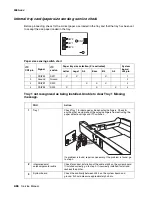Diagnostic information
2-61
4060-
xxx
Tray
x
Paper Low displays when the high-capacity feeder input tray is full or
has adequate paper in the tray.
Excessive noise or vibration
FRU
Action
1
Paper low switch
Paper low switch cable
High-capacity feeder option
control board
Run the sensor diagnostics for tray
x
(
x
=the number that represents
the high-capacity input tray).
If the test fails, check the voltage at J3-1 (gray). The voltage
measures approxi24 V dc. If incorrect, disconnect the paper
low switch cable from J3 and measure the voltage again on J3-1. If
incorrect, replace the high-capacity feeder option control board. If
correct, check the cable for a short between pins 1 and 2 on the
cable. If incorrect, replace the cable. If correct, check the switch for a
bent or deformed actuator lever or defective switch. If incorrect,
replace the switch.
FRU
Action
1
DC motor assembly
Make sure all the motor plate mounting screws are tight.
2
Idler pulley
DC motor assembly
Make sure the idler pulley is not binding on the pulley shaft. Check
the pulley for wear. Check the idler pulley shaft on the motor
mounting plate for damage or contamination.
3
Drive pulley
Check the drive pulley for wear, binds or damage to the pulley or
pulley shaft. Make sure the pulley turns freely on the pulley shaft.
4
Motor drive belt
tray drive belt
Check the DC motor drive belt for damage. Make sure the belt is
tracking correctly on the drive pulley, idler pulley, and motor pulley.
Check the tray drive belt for damage. Make sure the belt is tracking
correctly on the lower section of the drive pulley and lead screw
pulleys.
Summary of Contents for T63 Series
Page 13: ...Laser notices xiii 4060 xxx Japanese Laser Notice ...
Page 14: ...xiv Service Manual 4060 xxx Korean Laser Notice ...
Page 34: ...1 16 Service Manual 4060 xxx ...
Page 218: ...4 64 Service Manual 4060 xxx ...
Page 236: ...6 2 Service Manual 4060 xxx ...
Page 238: ...7 2 Service Manual 4060 xxx Assembly 1 Covers ...
Page 240: ...7 4 Service Manual 4060 xxx Assembly 2 Frame 1 5 2 1 3 4 3 4 8 6 7 ...
Page 252: ...7 16 Service Manual 4060 xxx Assembly 9 Paper feed alignment 3 2 1 4 ...
Page 258: ...7 22 Service Manual 4060 xxx Assembly 12 Drives Main drive and developer drive 3 2 4 1 7 6 5 ...
Page 260: ...7 24 Service Manual 4060 xxx Assembly 13 Hot roll fuser 3 7 5 2 6 4 1 5 8 7 9 ...
Page 262: ...7 26 Service Manual 4060 xxx Assembly 14 Transfer charging 3 2 4 1 5 6 7 9 10 8 ...
Page 264: ...7 28 Service Manual 4060 xxx Assembly 15 Electronics power supplies 3 7 5 2 6 4 1 ...
Page 266: ...7 30 Service Manual 4060 xxx Assembly 16 Electronics card assemblies 3 1 4 5 6 9 2 4 7 8 10 ...
Page 268: ...7 32 Service Manual 4060 xxx Assembly 17 Electronics shields ...
Page 270: ...7 34 Service Manual 4060 xxx Assembly 18 Cabling diagrams 1 3 1 2 4 5 6 7 8 7 4 ...
Page 272: ...7 36 Service Manual 4060 xxx Assembly 19 Cabling diagrams 2 HVPS LVPS 3 5 4 1 2 6 ...
Page 276: ...7 40 Service Manual 4060 xxx Assembly 21 250 sheet paper tray ...
Page 284: ...7 48 Service Manual 4060 xxx Assembly 23 Duplex option 1 ...
Page 286: ...7 50 Service Manual 4060 xxx Assembly 24 Envelope feeder 3 11 7 13 5 9 2 10 6 4 12 8 14 1 ...
Page 288: ...7 52 Service Manual 4060 xxx Assembly 25 Output expander ...
Page 290: ...7 54 Service Manual 4060 xxx Assembly 25 cont Output expander ...
Page 292: ...7 56 Service Manual 4060 xxx Assembly 26 High capacity output expander ...
Page 296: ...7 60 Service Manual 4060 xxx Assembly 27 5 bin mailbox ...
Page 298: ...7 62 Service Manual 4060 xxx Assembly 27 cont 5 bin mailbox ...
Page 300: ...7 64 Service Manual 4060 xxx Assembly 28 High capacity feeder 1 ...
Page 320: ...7 84 Service Manual 4060 xxx Assembly 38 StapleSmart finisher 4 1 ...
Page 344: ...I 20 Service Manual 4060 xxx ...
Page 345: ......