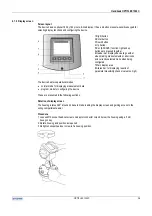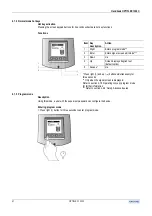Handbook OPTIFLEX 1300 C
45 OPTIFLEX
1300
C
4.1.6
Program mode hot keys
Hot key activation
Pressing the screen keypad buttons for 3 seconds will activate hot key functions.
Functions
Item Key
description
Action
1
Right
Defines function being used as
a quick link**
2 Enter Not
used
3 Down Not
used
4
Up
Screen displays English text
(default language option)
5
Escape*
Home. Jumps back to last
screen displayed in normal
mode
* Press right and up buttons simultaneously
** When a menu item is selected in the Advanced Setup
menu. Refer to section 4.2.2: Setup, device display to learn
how to create and use quick links
4.2
Setup
4.2.1
PACTware™
Read the set-up instructions in the text file "ReadMe_Install_e" supplied with PACTware™ and the DTM
(device type manager) on the CD-ROM delivered with the device. The DTM has online help for
understanding display functions and configuring the device.
4.2.2
Device display
General notes
Using the device display's program mode, configure using one or both methods given below
•
quick setup: setup modes
•
advanced setup
Quick setup: setup modes
Wizard-driven step-by-step procedures for easy and rapid device setup in standard applications. Online
help is available when clarification is required.
Using setup modes, the user can personalize different aspects of device operation.
Setup modes available:
•
complete
•
application
•
installation
•
conversion
•
outputs
These are explained using diagrams to show the flexibility of the system.
Summary of Contents for optiplex 1300 c
Page 1: ......
Page 49: ...Handbook OPTIFLEX 1300 C 49 OPTIFLEX 1300 C 1 Volume measurement of liquids...
Page 50: ...Handbook OPTIFLEX 1300 C OPTIFLEX 1300 C 50 2 Volume measurement of solids...
Page 51: ...Handbook OPTIFLEX 1300 C 51 OPTIFLEX 1300 C 3 Mass measurement of liquids or solids...
Page 62: ...Handbook OPTIFLEX 1300 C OPTIFLEX 1300 C 62 Finding the advanced setup menu...
Page 95: ...Handbook OPTIFLEX 1300 C 95 OPTIFLEX 1300 C Note...