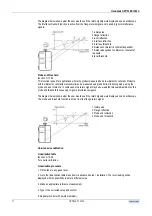Handbook OPTIFLEX 1300 C
67 OPTIFLEX
1300
C
Volume or mass measurement
Volume/Mass table
function C.1.21.0
Other relevant menu items are:
•
Length unit [for table]
function C.1.19.1
•
Conversion unit [for table]
function C.1.19.2
•
Length unit [display]
function C.5.1.4.
•
Volume unit [display]
function C.5.1.5
•
Mass unit [display]
function C.5.1.6
•
Custom. length unit [display]
function C.5.1.7
•
Custom. length ratio [display]
function C.5.1.8
•
Custom. conv. unit [display]
function C.5.1.9
You can define your own length and conversion units with the last three functions.
When configuring the device to measure volume, we recommend that you use the conversion setup mode:
all relevant parameters are covered.
You can type in up to 50 value pairs (level-volume, level-mass or level-free unit).
Notes:
•
Level should be taken from the bottom of the device's measuring range (tank height).
•
Concentrate points in areas where there are curved surfaces or abrupt changes in cross-sectional area
(see example in the diagram and table below) - this will improve measurement accuracy.
Summary of Contents for optiplex 1300 c
Page 1: ......
Page 49: ...Handbook OPTIFLEX 1300 C 49 OPTIFLEX 1300 C 1 Volume measurement of liquids...
Page 50: ...Handbook OPTIFLEX 1300 C OPTIFLEX 1300 C 50 2 Volume measurement of solids...
Page 51: ...Handbook OPTIFLEX 1300 C 51 OPTIFLEX 1300 C 3 Mass measurement of liquids or solids...
Page 62: ...Handbook OPTIFLEX 1300 C OPTIFLEX 1300 C 62 Finding the advanced setup menu...
Page 95: ...Handbook OPTIFLEX 1300 C 95 OPTIFLEX 1300 C Note...