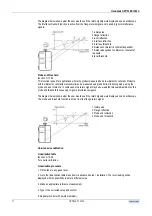Handbook OPTIFLEX 1300 C
OPTIFLEX
1300
C
66
Blocking distance
function C.1.9.0
As for distance measurement above.
Tank bottom offset
function C.1.11.0
Configure the device to measure product level using a reference point other than the configured tank height
(position of tank bottom in relation to the tank flange).
Move the reference point below the tank bottom by typing in a positive value (up to 3000 m or 9843 ft.
below). Move the reference point above the default zero by typing in a negative value.
As an example, you could set the device to measure level in terms of height above sea level.
Scaling the current output
The current output setup mode is used to create current output scales for the first and second (if ordered)
outputs that meet user requirements. The user must define:
1. Output function
function C.3.1.0 (output 1-distance)
function C.4.1.0 (output 2-interface distance)
2. 4 mA setting
function C.3.2.0 (output 1)
function C.4.2.0 (output 2)
3. 20 mA setting
function C.3.3.0 (output 1)
function C.4.3.0 (output 2)
4 and 20 mA settings are defined in terms of distance from the flange facing or offset reference. These are
the minimum and maximum points of your measuring scale.
Using the optional second output, you can set up a separate scale for measuring interface.
Summary of Contents for optiplex 1300 c
Page 1: ......
Page 49: ...Handbook OPTIFLEX 1300 C 49 OPTIFLEX 1300 C 1 Volume measurement of liquids...
Page 50: ...Handbook OPTIFLEX 1300 C OPTIFLEX 1300 C 50 2 Volume measurement of solids...
Page 51: ...Handbook OPTIFLEX 1300 C 51 OPTIFLEX 1300 C 3 Mass measurement of liquids or solids...
Page 62: ...Handbook OPTIFLEX 1300 C OPTIFLEX 1300 C 62 Finding the advanced setup menu...
Page 95: ...Handbook OPTIFLEX 1300 C 95 OPTIFLEX 1300 C Note...