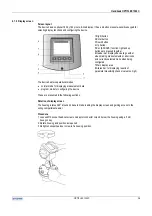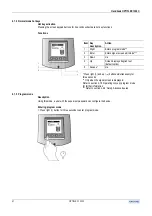Handbook OPTIFLEX 1300 C
OPTIFLEX
1300
C
30
4. Loosen the power supply/current output 1 terminal block (d). Insert the wires into the terminals as per the
wiring diagram below. Make sure that the polarity is correct. Retighten screw.
5. Non-Ex devices only: loosen ground terminal screw (e) and insert wire. Retighten screw. See section
2.2.3: Power supply, Ex versions for earth connection (equipotential bonding system) for Ex-approved
devices.
6. Repeat steps 3 to 5 for power supply/current output 2 if the device has this option. This requires a
separate power supply.
7. Check that the wires are held correctly by the terminals.
8. Retighten the top of the cable gland until the ring forms a seal around the cable.
Summary of Contents for optiplex 1300 c
Page 1: ......
Page 49: ...Handbook OPTIFLEX 1300 C 49 OPTIFLEX 1300 C 1 Volume measurement of liquids...
Page 50: ...Handbook OPTIFLEX 1300 C OPTIFLEX 1300 C 50 2 Volume measurement of solids...
Page 51: ...Handbook OPTIFLEX 1300 C 51 OPTIFLEX 1300 C 3 Mass measurement of liquids or solids...
Page 62: ...Handbook OPTIFLEX 1300 C OPTIFLEX 1300 C 62 Finding the advanced setup menu...
Page 95: ...Handbook OPTIFLEX 1300 C 95 OPTIFLEX 1300 C Note...