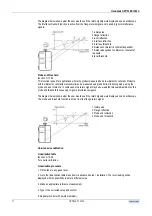Handbook OPTIFLEX 1300 C
OPTIFLEX
1300
C
68
Shortening the probe
Probe Length Modif.
function C.1.6.0
Shorten the probe if the length does not correspond exactly to your needs.
Procedure: Single rod and coaxial probes
1. Cut probe to the correct length
2. Reconfigure probe length in the device program mode. This can be found on the following path
Advanced Setup > Installation > Probe Length Modif
Procedure: Single and double cable probes
1. Remove the counterweights by removing the M6 socket set screws holding the weights onto the cable.
You will need a 3 mm hexagon key.
2. Cut the cables to the correct length - use a good quality cable cutter to avoid the strands from splaying
3. Remount the counterweights and retighten the socket set screws.
4. Reconfigure probe length in the device program mode as in the procedure above.
Single cable probe example
1 M6 socket set screws (2) retaining counterweight
on the cable
2 Ø4 mm or 0.15" cable
3 Ø20 x 100 mm (0.8 x 4") counterweight
Low-dielectric non-standard products: how to measure them correctly
As described in section 8: Measuring principle, the device can measure low dielectric products. However,
certain situations such as:
•
build-up on the probe and nozzle
•
products and gases that do not correspond to preset conditions available in the quick setup menus
•
parasite signals from unavoidable nearby obstructions in the tank
can affect device performance.
You can use the following menu items to regulate the device's ability to track product level:
•
Measuring mode
•
Product
ε
r
•
Gas
ε
r
•
Level threshold
•
Interface threshold
•
Probe end threshold
•
Signal screen editing mode [distance of target signal and reference threshold]
Summary of Contents for optiplex 1300 c
Page 1: ......
Page 49: ...Handbook OPTIFLEX 1300 C 49 OPTIFLEX 1300 C 1 Volume measurement of liquids...
Page 50: ...Handbook OPTIFLEX 1300 C OPTIFLEX 1300 C 50 2 Volume measurement of solids...
Page 51: ...Handbook OPTIFLEX 1300 C 51 OPTIFLEX 1300 C 3 Mass measurement of liquids or solids...
Page 62: ...Handbook OPTIFLEX 1300 C OPTIFLEX 1300 C 62 Finding the advanced setup menu...
Page 95: ...Handbook OPTIFLEX 1300 C 95 OPTIFLEX 1300 C Note...