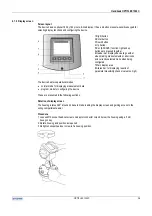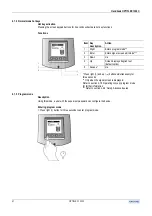Handbook OPTIFLEX 1300 C
35 OPTIFLEX
1300
C
Networks using Ex-approved devices
Special instructions
Please refer to special manuals supplied with the device if it is approved for use in potentially explosive
atmospheres.
Other means of network communication
Each OPTIFLEX is supplied ex-factory with the appropriate DTM for PACTware. The latest version is
available from the download centre on the KROHNE website. A user manual is supplied on a CD-ROM with
the device.
3.
Commissioning
3.1
Power-on and start-up
Commissioning checklist
Check the following points before power-on and start-up:
•
are all wetted components (probe, flange and gaskets) sufficiently resistant to corrosion by the tank
product?
•
does the information on the nameplate fixed to the signal converter conform to the operating data?
•
has the device been properly installed on the tank?
•
have the electrical connections been correctly wired according to national and local rules and
regulations?
•
Ex devices: please read the special manuals delivered with the device
Start-up
The device requires less than 40 seconds to boot up once connected to the power supply. The device will
immediately display measurements of product level.
Other remarks
This level meter is set up in accordance with your order specifications. You can use the device immediately.
If further adjustments are necessary, we recommend configuration of the device using quick setup modes
provided in the DTM or via the Wizard on the optional display screen.
Refer to the DTM user manual on the CD-ROM for DTM configuration procedures.
Refer to section 4.1: Operating concept and section 4.2: Setup for advice on how to use the device display
screen Wizard.
4.
Operation
4.1
Operating concept
4.1.1
Available user interfaces PACTware™
An Open Source, open configuration software for all field instruments that permits clear and concise display
of information and configuration of the device from a remote location. Installation is supported by a user-
friendly Wizard. Field instruments are easily integrated and the software also allows for future
developments. This is available on the CD-ROM supplied with the device or in downloadable format from
http://www.krohne.com/html/dlc/software.shtml.
Installation instructions are available on the CD-ROM.
For a presentation of PACTware, please refer to the PACTware consortium site at
http://www.pactware.de/index_en.htm.
Digital display screen (optional)
Choose from a large selection of measurement data display options.
Easy configuration via quick setup menus and linked help files (Wizard-driven).
The display screen is supplied on customer demand.
Summary of Contents for optiplex 1300 c
Page 1: ......
Page 49: ...Handbook OPTIFLEX 1300 C 49 OPTIFLEX 1300 C 1 Volume measurement of liquids...
Page 50: ...Handbook OPTIFLEX 1300 C OPTIFLEX 1300 C 50 2 Volume measurement of solids...
Page 51: ...Handbook OPTIFLEX 1300 C 51 OPTIFLEX 1300 C 3 Mass measurement of liquids or solids...
Page 62: ...Handbook OPTIFLEX 1300 C OPTIFLEX 1300 C 62 Finding the advanced setup menu...
Page 95: ...Handbook OPTIFLEX 1300 C 95 OPTIFLEX 1300 C Note...