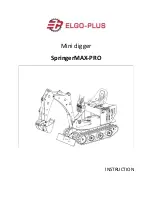SERVICE PROCEDURE
MAINTENANCE
250
Outer Element - Clean
1.
Open the door at the left side of the machine, remove 3 hooks
(2), then remove cover (6).
NOTICE
Before and after cleaning the element, do not leave or
keep it in direct sunlight.
2.
Hold the outer element, rock it lightly up and down and to the
left and right, and rotate the element to the left and right to
pull it out.
NOTICE
●
Never remove the inner element. It will allow dirt to enter
and cause failure of the engine.
●
Do not use a screwdriver or other tool.
1.
After removing the outer element, cover the air connector
inside the air cleaner body with a clean cloth or tape to pre-
vent dirt or dust from entering.
2.
Wipe off or brush off the dirt stuck to cover (6) and the inside
of the air cleaner body.
6
2
Outer element
Inner element
Air cleaner body
Cover
Summary of Contents for PW160-7K Series
Page 2: ......
Page 3: ...3 FOREWORD ...
Page 14: ...LOCATIONS OF PLATES TABLE TO ENTER SERIAL NO AND DISTRIBUTOR FOREWORD 14 ...
Page 20: ...20 ...
Page 222: ...TROUBLESHOOTING OPERATION 222 ...
Page 304: ...SERVICE PROCEDURE MAINTENANCE 304 ...
Page 305: ...305 SPECIFICATIONS ...
Page 307: ...SPECIFICATIONS SPECIFICATIONS 307 1 PIECE BOOM ...
Page 308: ...SPECIFICATIONS SPECIFICATIONS 308 2 PIECE BOOM ...
Page 312: ...SPECIFICATIONS SPECIFICATIONS 312 ...
Page 354: ...ROTATING ARM OPTIONS ATTACHMENTS 354 ...
Page 357: ......