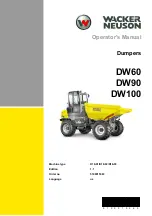OPERATION
CONTROL LEVERS, PEDALS
137
MANUAL OPERATION
1.
Press fan switch (2) and adjust the air flow. When doing this,
check that temperature setting (a) and air flow (b) are dis-
played on the display monitor.
2.
Turn air conditioner switch (8) ON. Check that the lamp at the
top of the air conditioner switch lights up.
3.
Press the temperature setting switch and adjust the tempera-
ture inside the cab.
Summary of Contents for PW160-7K Series
Page 2: ......
Page 3: ...3 FOREWORD ...
Page 14: ...LOCATIONS OF PLATES TABLE TO ENTER SERIAL NO AND DISTRIBUTOR FOREWORD 14 ...
Page 20: ...20 ...
Page 222: ...TROUBLESHOOTING OPERATION 222 ...
Page 304: ...SERVICE PROCEDURE MAINTENANCE 304 ...
Page 305: ...305 SPECIFICATIONS ...
Page 307: ...SPECIFICATIONS SPECIFICATIONS 307 1 PIECE BOOM ...
Page 308: ...SPECIFICATIONS SPECIFICATIONS 308 2 PIECE BOOM ...
Page 312: ...SPECIFICATIONS SPECIFICATIONS 312 ...
Page 354: ...ROTATING ARM OPTIONS ATTACHMENTS 354 ...
Page 357: ......