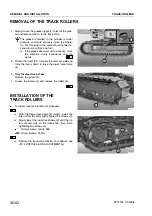REMOVAL OF THE BLADE CYLINDER
Lower the working equipment to the ground with all
safety devices engaged. Rest the back of the bucket
on the ground with the arm in a verticalposition.
1 - Remove the protection (1).
H
Place a supporting block «A» beneath the cylin-
der.
2 - Stop the engine, release the pressures in the cylinder
(2) by moving the command lever several times in
both directions.
3 - Remove the pin (3).
4 - Start the engine to retract the piston (4).
H
Bind the piston rod with wire to secure the fully re-
tracted position.
5 - Stop the engine and release the residual hydraulic
pressures. (For details, see «20. CONTROLS AND
ADJUSTMENTS»).
6 - Disconnect the tubes (5) and plug them. Also plug the
holes in the cylinder to prevent entry of impurities.
7 - Only for HS version.
Disconect the unions (6) and plug them. Also plug the
holes in the cylinder to prevent entry of impurities.
7 - Remove the pin (7).
8 - Remove the cylinder (2).
Blade cylinder: PC12R: 6.8 kg
PC15R: 11 kg
INSTALLATION OF THE
BLADE CYLINDER
.
To install, reverse the removal procedure.
H
Insert the shims on both sides of the piston rod.
When aligning the positions between the hole
and the pin, turn the engine over at low idling.
Do not insert fingers in the holes to check align-
ment.
Internalbushings: ASL800040
.
Start the engine and bleed the air from the cylinder.
(For details, see «20. CONTROLS AND ADJUST-
MENTS»).
H
After bleeding the air, check the oil level in the
tank.
30-67
REMOVAL AND INSTALLATION
BLADE CYLINDER
PC12R-8 PC15R-8
RKPA1360
1
RKPA1370
2
3
A
RKPA1380
5
4
7
RKPB6050
6
2
6
HS VERSION
Summary of Contents for PC12R-8 MISTRAL
Page 1: ......
Page 2: ...40 28 PC15R 8 ...
Page 4: ...00 2 PC12R 8 PC15R 8 ...
Page 17: ...GROUP 10 ...
Page 18: ...40 28 PC15R 8 ...
Page 30: ...10 12 PC12R 8 PC15R 8 PAGE INTENTIONALLY LEFT BLANK ...
Page 32: ...10 14 PC12R 8 PC15R 8 PAGE INTENTIONALLY LEFT BLANK ...
Page 34: ...10 16 PC12R 8 PC15R 8 PAGE INTENTIONALLY LEFT BLANK ...
Page 36: ...10 18 PC12R 8 PC15R 8 PAGE INTENTIONALLY LEFT BLANK ...
Page 38: ...10 20 PC12R 8 PC15R 8 PAGE INTENTIONALLY LEFT BLANK ...
Page 40: ...10 22 PC12R 8 PC15R 8 PAGE INTENTIONALLY LEFT BLANK ...
Page 42: ...10 24 PC12R 8 PC15R 8 PAGE INTENTIONALLY LEFT BLANK ...
Page 44: ...10 26 PC12R 8 PC15R 8 PAGE INTENTIONALLY LEFT BLANK ...
Page 79: ...10 61 PC12R 8 PC15R 8 PAGE INTENTIONALLY LEFT BLANK ...
Page 130: ...10 112 PC12R 8 PC15R 8 PAGE INTENTIONALLY LEFT BLANK ...
Page 132: ......
Page 133: ...GROUP 20 ...
Page 134: ...40 28 PC15R 8 ...
Page 158: ...20 24 PC12R 8 PC15R 8 PAGE INTENTIONALLY LEFT BLANK ...
Page 198: ......
Page 199: ...GROUP 30 ...
Page 200: ...40 28 PC15R 8 ...
Page 283: ...GROUP 40 ...
Page 284: ...40 28 PC15R 8 ...
Page 317: ...40 33 PC12R 8 PC15R 8 PAGE INTENTIONALLY LEFT BLANK ...
Page 324: ......