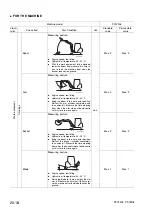CONTROL AND ADJUSTMENT OF THE TENSION OF THE FAN BELT
20-28
TESTING AND ADJUSTMENTS
CONTROL AND ADJUSTMENT OF THE
TENSION OF THE FAN BELT
1. Checking the tension
1 - Depress the belt (1) at the centre of the section
between the alternator (2) and the pulley (3) that
drives the water pump. Check the flexion.
At a pressure of 10 kg (98 N) the flexion should be
10 ± 15 mm. If this value is not found, adjust the
belt tension.
H
With a new belt the flexion should be 7 ± 9 mm.
2. Adjusting the belt tension
1 - Loosen the screws (4) that secure the alternator
(2) and the screw (5) that secures the belt-tighte-
ning stop.
2 - Rotate the alternator (2) to give the belt (1) the cor-
rect tension and tighten the screws (4) and (5).
3 - Check the belt (1) tension.
H
If the belt has been replaced with a new one,
check the tension again after about 20 hours of
operation.
Screws fastening the alternator to the timing sy-
stem cover: 45 ± 54 Nm
Screws locking the support: 25 ± 32 Nm
PC12R-8 PC15R-8
RKPA0050
2
4
5
1
RKP04801
10
⫼
15 mm
Crankshaft
pulley
3
2
1
Summary of Contents for PC12R-8 MISTRAL
Page 1: ......
Page 2: ...40 28 PC15R 8 ...
Page 4: ...00 2 PC12R 8 PC15R 8 ...
Page 17: ...GROUP 10 ...
Page 18: ...40 28 PC15R 8 ...
Page 30: ...10 12 PC12R 8 PC15R 8 PAGE INTENTIONALLY LEFT BLANK ...
Page 32: ...10 14 PC12R 8 PC15R 8 PAGE INTENTIONALLY LEFT BLANK ...
Page 34: ...10 16 PC12R 8 PC15R 8 PAGE INTENTIONALLY LEFT BLANK ...
Page 36: ...10 18 PC12R 8 PC15R 8 PAGE INTENTIONALLY LEFT BLANK ...
Page 38: ...10 20 PC12R 8 PC15R 8 PAGE INTENTIONALLY LEFT BLANK ...
Page 40: ...10 22 PC12R 8 PC15R 8 PAGE INTENTIONALLY LEFT BLANK ...
Page 42: ...10 24 PC12R 8 PC15R 8 PAGE INTENTIONALLY LEFT BLANK ...
Page 44: ...10 26 PC12R 8 PC15R 8 PAGE INTENTIONALLY LEFT BLANK ...
Page 79: ...10 61 PC12R 8 PC15R 8 PAGE INTENTIONALLY LEFT BLANK ...
Page 130: ...10 112 PC12R 8 PC15R 8 PAGE INTENTIONALLY LEFT BLANK ...
Page 132: ......
Page 133: ...GROUP 20 ...
Page 134: ...40 28 PC15R 8 ...
Page 158: ...20 24 PC12R 8 PC15R 8 PAGE INTENTIONALLY LEFT BLANK ...
Page 198: ......
Page 199: ...GROUP 30 ...
Page 200: ...40 28 PC15R 8 ...
Page 283: ...GROUP 40 ...
Page 284: ...40 28 PC15R 8 ...
Page 317: ...40 33 PC12R 8 PC15R 8 PAGE INTENTIONALLY LEFT BLANK ...
Page 324: ......