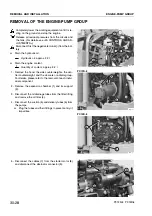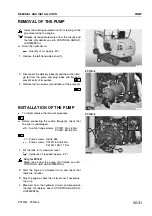REMOVAL OF THE CONTROL VALVE
Lower the working equipment untilit is resting on the
ground and stop the engine.
Release all residual pressures from all circuits and
from the tank. (For details, see «20. CONTROLS
AND ADJUSTMENTS»).
H
Drain the hydraulic oil.
Quantity of oil: approx. 22
,
1 - Remove the canopy or the cab. (For details, see «RE-
MOVAL OF THE CANOPY - CAB»).
2 - Remove the top cover and the side panels.
(For details, see «REMOVAL OF THE TOP COVER
AND SIDE PANELS»).
3 - Remove the floor mat, the flooring (1) and the lower
guard.
4 - Disconnect the blade command cable (3) from the le-
ver (2).
5 - Disconnect the piston (5) from the command block le-
ver (4).
6 - Disconnect the tubes (6) from the PPC valve (7) that
commands the working equipment.
H
Mark the tubes to avoid exchanging them during
re-assembly.
7 - Disconnect the couplings of the tubes (8) and (9) co-
ming from the PPC valves. Pull out the lower tubes.
H
Check that the tubes are identifiable by letters
and colours. If necessary, mark them to avoid ex-
changing them during re-assembly.
8 - Disconnect all the tubes from the control valve (14),
with the exception of:
a - the servo-controltubes disconnected in phase 7.
b - the delivery tube (10) for the hammer PPC.
c - the hammer command tube (11).
d - the servo-controldelivery and return tubes (12)
and (13).
Mark the tubes to avoid exchanging them during
re-assembly.
The tubes still connected to the control valve
must be disconnected from the working equip-
ment to which they are attached.
30-33
REMOVAL AND INSTALLATION
CONTROL VALVE
PC12R-8 PC15R-8
RKPB5961
1
RKPA0990
2
3
4
5
RKPA1000
7
8
9
6
RKPA1010
14
13
10
11
12
Summary of Contents for PC12R-8 MISTRAL
Page 1: ......
Page 2: ...40 28 PC15R 8 ...
Page 4: ...00 2 PC12R 8 PC15R 8 ...
Page 17: ...GROUP 10 ...
Page 18: ...40 28 PC15R 8 ...
Page 30: ...10 12 PC12R 8 PC15R 8 PAGE INTENTIONALLY LEFT BLANK ...
Page 32: ...10 14 PC12R 8 PC15R 8 PAGE INTENTIONALLY LEFT BLANK ...
Page 34: ...10 16 PC12R 8 PC15R 8 PAGE INTENTIONALLY LEFT BLANK ...
Page 36: ...10 18 PC12R 8 PC15R 8 PAGE INTENTIONALLY LEFT BLANK ...
Page 38: ...10 20 PC12R 8 PC15R 8 PAGE INTENTIONALLY LEFT BLANK ...
Page 40: ...10 22 PC12R 8 PC15R 8 PAGE INTENTIONALLY LEFT BLANK ...
Page 42: ...10 24 PC12R 8 PC15R 8 PAGE INTENTIONALLY LEFT BLANK ...
Page 44: ...10 26 PC12R 8 PC15R 8 PAGE INTENTIONALLY LEFT BLANK ...
Page 79: ...10 61 PC12R 8 PC15R 8 PAGE INTENTIONALLY LEFT BLANK ...
Page 130: ...10 112 PC12R 8 PC15R 8 PAGE INTENTIONALLY LEFT BLANK ...
Page 132: ......
Page 133: ...GROUP 20 ...
Page 134: ...40 28 PC15R 8 ...
Page 158: ...20 24 PC12R 8 PC15R 8 PAGE INTENTIONALLY LEFT BLANK ...
Page 198: ......
Page 199: ...GROUP 30 ...
Page 200: ...40 28 PC15R 8 ...
Page 283: ...GROUP 40 ...
Page 284: ...40 28 PC15R 8 ...
Page 317: ...40 33 PC12R 8 PC15R 8 PAGE INTENTIONALLY LEFT BLANK ...
Page 324: ......