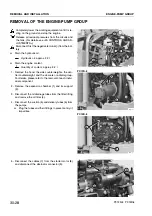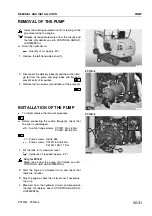REMOVAL OF THE SWIVEL JOINT
Lower the working equipment untilit is resting on the
ground, and stop the engine.
Release all residual pressures from all circuits and
from the tank. (For details, see «20. CONTROLS
AND ADJUSTMENTS»).
1 - Take out the floor-mat (1) and remove the cab floor
(2).
2 - Disconnect the upper tubes (3) from the swiveljoint
(7 tubes for the PC12R and 8 tubes for the PC12R
with travelincrement and the PC15R).
H
Mark the tubes to avoid exchanging them during
re-assembly.
If necessary, disconnect some of the tubes from
the controlvalve, after having marked them.
H
Plug the tubes to prevent entry of impurities.
3 - Remove the protective cover (4) from the lower track-
frame.
4 - Disconnect the tubes (5) from the swiveljoint (6).
H
Mark the tubes to avoid exchanging them during
re-assembly.
H
Plug the tubes to prevent entry of impurities.
5 - Take out the screws (7) and the washers and remove
the swiveljoint (6).
H
Mark the position between the joint and the frame.
INSTALLATION OF THE
SWIVEL JOINT
.
To install, reverse the removal procedure.
H
Make sure that the swiveljoint is correctly positioned
and that the rotor pin is engaged properly in the brac-
ket (8).
Bracket screws: 32.2
w
3.5 Nm
1 - Start the engine to circulate the oil, bleed air from the
lower circuits and check that tubes are leaktight.
2 - Stop the engine and check the level of the tank.
3 - Pressurise the tank.
30-39
REMOVAL AND INSTALLATION
SWIVEL JOINT
PC12R-8 PC15R-8
RKPA1090
1
2
RKPA1100
8
3
3
RKPA1110
4
RKPA1120
7
5
5
6
Summary of Contents for PC12R-8 MISTRAL
Page 1: ......
Page 2: ...40 28 PC15R 8 ...
Page 4: ...00 2 PC12R 8 PC15R 8 ...
Page 17: ...GROUP 10 ...
Page 18: ...40 28 PC15R 8 ...
Page 30: ...10 12 PC12R 8 PC15R 8 PAGE INTENTIONALLY LEFT BLANK ...
Page 32: ...10 14 PC12R 8 PC15R 8 PAGE INTENTIONALLY LEFT BLANK ...
Page 34: ...10 16 PC12R 8 PC15R 8 PAGE INTENTIONALLY LEFT BLANK ...
Page 36: ...10 18 PC12R 8 PC15R 8 PAGE INTENTIONALLY LEFT BLANK ...
Page 38: ...10 20 PC12R 8 PC15R 8 PAGE INTENTIONALLY LEFT BLANK ...
Page 40: ...10 22 PC12R 8 PC15R 8 PAGE INTENTIONALLY LEFT BLANK ...
Page 42: ...10 24 PC12R 8 PC15R 8 PAGE INTENTIONALLY LEFT BLANK ...
Page 44: ...10 26 PC12R 8 PC15R 8 PAGE INTENTIONALLY LEFT BLANK ...
Page 79: ...10 61 PC12R 8 PC15R 8 PAGE INTENTIONALLY LEFT BLANK ...
Page 130: ...10 112 PC12R 8 PC15R 8 PAGE INTENTIONALLY LEFT BLANK ...
Page 132: ......
Page 133: ...GROUP 20 ...
Page 134: ...40 28 PC15R 8 ...
Page 158: ...20 24 PC12R 8 PC15R 8 PAGE INTENTIONALLY LEFT BLANK ...
Page 198: ......
Page 199: ...GROUP 30 ...
Page 200: ...40 28 PC15R 8 ...
Page 283: ...GROUP 40 ...
Page 284: ...40 28 PC15R 8 ...
Page 317: ...40 33 PC12R 8 PC15R 8 PAGE INTENTIONALLY LEFT BLANK ...
Page 324: ......