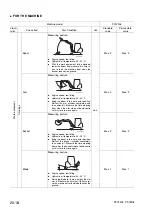ADJUSTMENT OF VALVE CLEARANCE
20-26
TESTING AND ADJUSTMENTS
ADJUSTMENT OF VALVE CLEARANCE
.
Adjust the clearance between valve and rockers to the
following values:
Unit: mm
With
engine
cold
Suction valves
Exhaust valves
0.20
0.20
1 - Remove the valve cover.
2 - Rotate the drive shaft in the normal direction of rota-
tion, until the N
o
. 1 cylinder is in the top dead centre
in a compression stroke corresponding to the align-
ment between the reference mark on the casing (1)
and the mark (2) on the pulley.
H
If the cylinder is in a compression stroke, the val-
ves do not move when the drive shaft is rotated
slightly.
If the valves do move, rotate the drive shaft by one
turn and realign the reference marks (1) and (2).
3 - Loosen the lock nut (3) and unscrew the adjustment
screw (6) by approximately 1 turn.
H
Check that the valve cap (5) is lying flat on the val-
ve stem and that there is no lop-sided wear.
1 - If the valve caps (5) are damaged, replace
them with new ones.
2 - Make sure that the valve caps fit perfectly and
are lying flat on the valve stem.
4 - Insert the feeler gauge
A1
between the rocker (4) and
the valve cap (5).
Rotate the adjusting screw (6) until it rubs against the
feeler gauge
A1
.
Secure this position with the nut (3).
Lock nut: 25.5
w
2.5 Nm
H
After locking the nut (3), check the valve clearan-
ce again.
5 - After adjusting the N
o
. 1 cylinder, rotate the drive
shaft 240ë each time and adjust the valve clearance
of the other cylinders according to the ignition se-
quence.
H
Ignition sequence: 1 - 3 - 2.
.
Assembly ofthe valve cover
1 - Check the condition of the gasket (7) of the valve
cover (8), and the O-rings (9). Thoroughly clean
the contact surface on the cylinder heads.
2 - Replace the valve cover (8) and mount the O-rings
(9) and the lock nuts (10).
Lock nuts for cover: 25
w
3 Nm
PC12R-8 PC15R-8
RKP04730
1
2
RKP04790
5
5
3
6
SI
NO
4
YES
NO
RKP04950
A1
4
5
3
RKP04840
7
8
10
10
9
9
Summary of Contents for PC12R-8 MISTRAL
Page 1: ......
Page 2: ...40 28 PC15R 8 ...
Page 4: ...00 2 PC12R 8 PC15R 8 ...
Page 17: ...GROUP 10 ...
Page 18: ...40 28 PC15R 8 ...
Page 30: ...10 12 PC12R 8 PC15R 8 PAGE INTENTIONALLY LEFT BLANK ...
Page 32: ...10 14 PC12R 8 PC15R 8 PAGE INTENTIONALLY LEFT BLANK ...
Page 34: ...10 16 PC12R 8 PC15R 8 PAGE INTENTIONALLY LEFT BLANK ...
Page 36: ...10 18 PC12R 8 PC15R 8 PAGE INTENTIONALLY LEFT BLANK ...
Page 38: ...10 20 PC12R 8 PC15R 8 PAGE INTENTIONALLY LEFT BLANK ...
Page 40: ...10 22 PC12R 8 PC15R 8 PAGE INTENTIONALLY LEFT BLANK ...
Page 42: ...10 24 PC12R 8 PC15R 8 PAGE INTENTIONALLY LEFT BLANK ...
Page 44: ...10 26 PC12R 8 PC15R 8 PAGE INTENTIONALLY LEFT BLANK ...
Page 79: ...10 61 PC12R 8 PC15R 8 PAGE INTENTIONALLY LEFT BLANK ...
Page 130: ...10 112 PC12R 8 PC15R 8 PAGE INTENTIONALLY LEFT BLANK ...
Page 132: ......
Page 133: ...GROUP 20 ...
Page 134: ...40 28 PC15R 8 ...
Page 158: ...20 24 PC12R 8 PC15R 8 PAGE INTENTIONALLY LEFT BLANK ...
Page 198: ......
Page 199: ...GROUP 30 ...
Page 200: ...40 28 PC15R 8 ...
Page 283: ...GROUP 40 ...
Page 284: ...40 28 PC15R 8 ...
Page 317: ...40 33 PC12R 8 PC15R 8 PAGE INTENTIONALLY LEFT BLANK ...
Page 324: ......