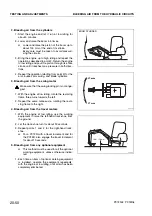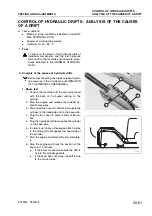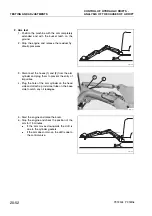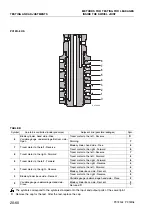CONTROL AND REGULATION OF THE SERVO-CONTROL
POWER SUPPLY
(PC12R)
20-46
TESTING AND ADJUSTMENTS
CONTROL AND REGULATION OF THE
SERVO-CONTROL POWER SUPPLY (PC12R)
H
Test conditions:
.
Engine: at working temperature.
.
Hydraulic oil temperature: 45 ± 55 ëC.
Before removing the cap to measure the pressure,
release the residual pressures from the circuits
(See «ELIMINATION OF RESIDUAL PRESSURES
OF THE CIRCUIT AND THE TANK») and put the sa-
fety device engagement levers into their locked posi-
tion.
After connecting the pressure gauge, pressurise the
tank. For details see «PRESSURISATION OF THE
TANK».
1. Checking the pressure ofthe servo-controls
1 - Remove the cap (1) of pump P3 and mount a pres-
sure adapter.
2 - Connect the pressure gauge
E1
(60 bar).
3 - Start the engine and bring it up to high idling with
all levers in neutral position.
4 - Check the pressure.
H
Normal pressure: 29
6
3
bar (30
6
3
kg/cm
2
)
2. Regulating the servo-control valve
If the pressure value does not fall within the toleran-
ces, regulate the valve (3) as follows:
1 - Take up the flooring (2).
2 - Loosen the lock nut (4) and turn the adjusting
screw (5).
.
To INCREASE pressure, rotate in a CLOCK-
WISE direction.
.
To DECREASE pressure, rotate in a COUN-
TER-CLOCKWISE direction.
H
Each turn of the screw (5) varies the pressure
by 56 kg/cm
2
(55 bar).
3 - Lock the nut (4).
Nut: 22
w
2.5 Nm
PC12R-8 PC15R-8
RKPA0370
1
E
1
RKPB5960
2
RKPA0390
4
RKP04910
4
5
3
Summary of Contents for PC12R-8 MISTRAL
Page 1: ......
Page 2: ...40 28 PC15R 8 ...
Page 4: ...00 2 PC12R 8 PC15R 8 ...
Page 17: ...GROUP 10 ...
Page 18: ...40 28 PC15R 8 ...
Page 30: ...10 12 PC12R 8 PC15R 8 PAGE INTENTIONALLY LEFT BLANK ...
Page 32: ...10 14 PC12R 8 PC15R 8 PAGE INTENTIONALLY LEFT BLANK ...
Page 34: ...10 16 PC12R 8 PC15R 8 PAGE INTENTIONALLY LEFT BLANK ...
Page 36: ...10 18 PC12R 8 PC15R 8 PAGE INTENTIONALLY LEFT BLANK ...
Page 38: ...10 20 PC12R 8 PC15R 8 PAGE INTENTIONALLY LEFT BLANK ...
Page 40: ...10 22 PC12R 8 PC15R 8 PAGE INTENTIONALLY LEFT BLANK ...
Page 42: ...10 24 PC12R 8 PC15R 8 PAGE INTENTIONALLY LEFT BLANK ...
Page 44: ...10 26 PC12R 8 PC15R 8 PAGE INTENTIONALLY LEFT BLANK ...
Page 79: ...10 61 PC12R 8 PC15R 8 PAGE INTENTIONALLY LEFT BLANK ...
Page 130: ...10 112 PC12R 8 PC15R 8 PAGE INTENTIONALLY LEFT BLANK ...
Page 132: ......
Page 133: ...GROUP 20 ...
Page 134: ...40 28 PC15R 8 ...
Page 158: ...20 24 PC12R 8 PC15R 8 PAGE INTENTIONALLY LEFT BLANK ...
Page 198: ......
Page 199: ...GROUP 30 ...
Page 200: ...40 28 PC15R 8 ...
Page 283: ...GROUP 40 ...
Page 284: ...40 28 PC15R 8 ...
Page 317: ...40 33 PC12R 8 PC15R 8 PAGE INTENTIONALLY LEFT BLANK ...
Page 324: ......