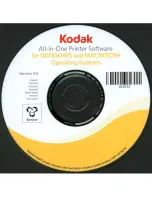Kodak ESP 9 Printer User Guide
125
Symbols
.jpg
. . . . . . . . . . . . . . . . . . . . . . . . . . . . . . . . . . . 62
.pdf files
. . . . . . . . . . . . . . . . . . . . . . . . . . .61
,
64
.rtf files
. . . . . . . . . . . . . . . . . . . . . . . . . . . .61
,
64
*70. See Call-Waiting Disable Code
Numerics
1111 See Personal identification number
2.0 USB See USB
234. See Fax Auto-Answer
4-way navigation buttons
. . . . . . . . . . . . 9
,
12
8-in-1 card reader See Kodak
A
Aborting See Cancel
Ad hoc, definition
. . . . . . . . . . . . . . . . . . . . . 121
Add Date to Prints
. . . . . . . . . . . . . . . . . . . . 49
Add Fax Phonebook entry
. . . . . . . . . . . . . 70
Adjusting
Control panel
. . . . . . . . . . . . . . . . . . . . . 10
Copy settings
. . . . . . . . . . . . . . . . . . . . . 57
Printer performance
. . . . . . . . . . . . . 2
,
97
Scan settings
. . . . . . . . . . . . . . . . . . . . . . 63
Align the printhead
. . . . . . . . . . . . . . . . . . . . 23
Apple Macintosh See Macintosh
Arrows See 4-way navigation buttons
Attention light
. . . . . . . . . . . . . . . . . . . . . . . . . 9
Auto-Answer. See Fax Auto-Answer
Auto-detect
. . . . . . . . . . . . . . . . . . . . . . . . . . 111
AutoIP, definition
. . . . . . . . . . . . . . . . . . . . 123
Automated fax cover page
. . . . . . . . . . . . . .71
Automated two-sided printing accessory
7
Automatic document feeder
. . . . . . . . . . 5
,
7
Automatic fax reception
. . . . . . . . . . . . . . . 38
Automatically receive Faxes
. . . . . . . . . . . 69
B
Battery recycling
. . . . . . . . . . . . . . . . . . . . . 120
Black ink cartridge
. . . . . . . . . . . . . . . . . 79
,
82
Black print speed
. . . . . . . . . . . . . . . . . . . . . . 111
Blinking green light
. . . . . . . . . . . . . . . . . . . . . 8
Bluetooth
Definition
. . . . . . . . . . . . . . . . . . . . . . . . .121
Dongle
. . . . . . . . . . . . . . . . . . . . . . . . . . . . 52
Pairing
Printing from
. . . . . . . . . . . . . . . . . . . . . . 52
Range
. . . . . . . . . . . . . . . . . . . . . . . . . . . . . 53
Bluetooth dongle
. . . . . . . . . . . . . . . . . . . . . . . 8
Borderless prints, white edges on
. . . . . . . 99
Bottom paper tray
. . . . . . . . . . . . . . . . . . . . . . 6
Broadband telephone See Digital telephone
systems
Busy fax number
. . . . . . . . . . . . . . . . . . . . . . 37
Busy Redial Attempts
. . . . . . . . . . . . . . . . . . 39
Button
4-way navigation
. . . . . . . . . . . . . . . . . . 12
Cancel
. . . . . . . . . . . . . . . . . . . . . . . . . . . . 14
Menu
. . . . . . . . . . . . . . . . . . . . . . . . . . . . . 13
Number keypad
. . . . . . . . . . . . . . . . . . . 14
OK
. . . . . . . . . . . . . . . . . . . . . . . . . . . . . . . . 13
Start
. . . . . . . . . . . . . . . . . . . . . . . . . . . . . . 14
Zoom
. . . . . . . . . . . . . . . . . . . . . . . . . . . . . 13
C
Cable,USB
. . . . . . . . . . . . . . . . . . . . . . . . . . . . 91
Cables, USB 2.0 compliant
. . . . . . . . . . . . . 88
Call-Waiting Disable Code
. . . . . . . . . . . . . 39
Camera troubleshooting
. . . . . . . . . . . . . . . 88
Canadian DOC Statement
. . . . . . . . . . . . 119
Cancel button
. . . . . . . . . . . . . . . . . . . . . . .9
,
14
Canceling a fax
. . . . . . . . . . . . . . . . . . . . . . . . 69
Card reader, Kodak 8-in-1
. . . . . . . . . . . . . . 47
Castellano (Iberian/Spanish)
. . . . . . . . . . 26
Changing See Edit. See also Replacing
Index
Summary of Contents for ESP 9 ALL-IN-ONE PRINTER - SETUP BOOKLET
Page 17: ...All in One Printer print copy scan fax 9 User Guide ...
Page 28: ...Getting Help 4 Kodak ESP 9 Printer User Guide ...
Page 82: ...Copying 58 Kodak ESP 9 Printer User Guide ...
Page 130: ...Troubleshooting 106 Kodak ESP 9 Printer User Guide ...
Page 146: ...Glossary 122 Kodak ESP 9 Printer User Guide ...
Page 148: ...If you need to call Customer Support 124 Kodak ESP 9 Printer User Guide ...
Page 157: ... 1K3289 1K3289 1K3289 B ...