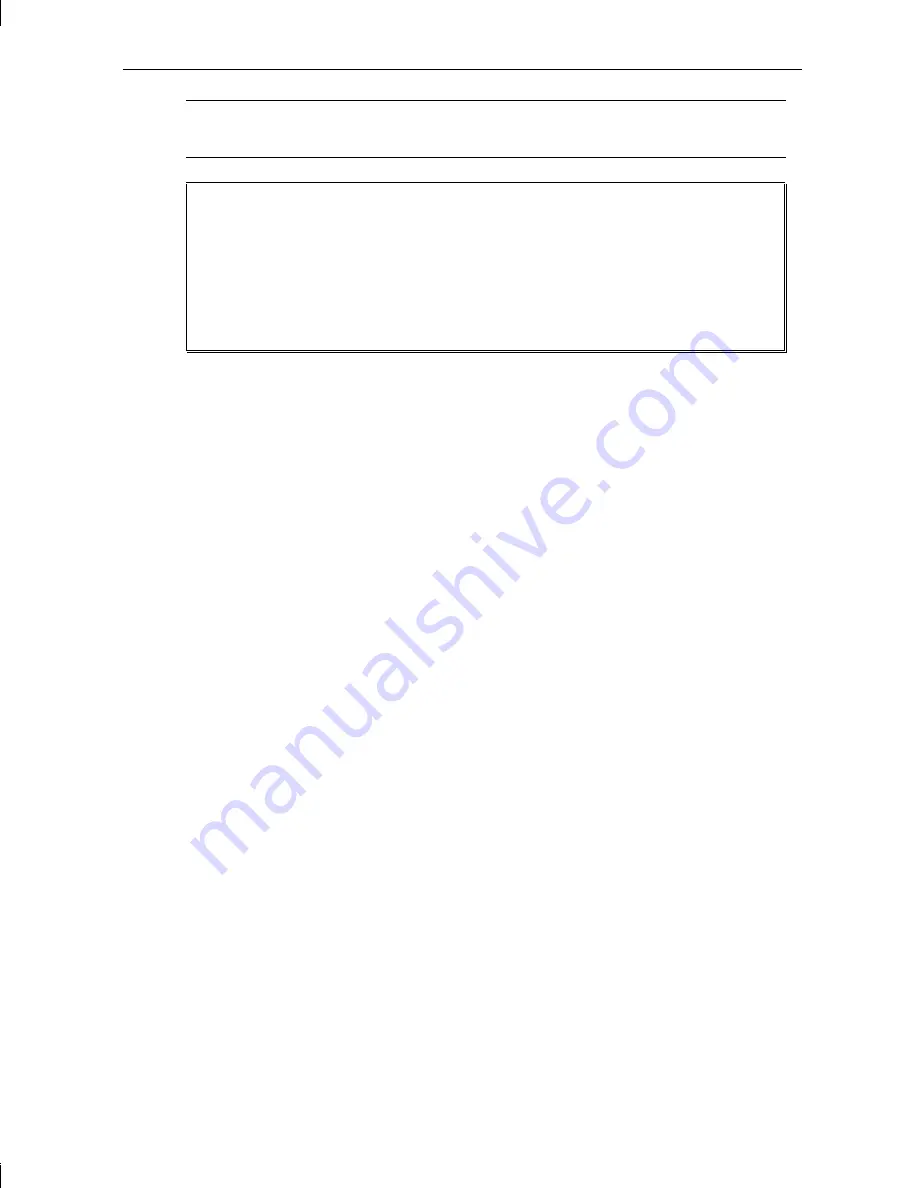
4 Chapter 1 - Getting Started
Note:
The ports on the back on the system are labeled using PC 95
compliant icons.
WARNING
If you are using cables not supplied by Intergraph, you must use
shielded cables to prevent excessive electromagnetic interference
(EMI). Intergraph cables are designed to reduce the amount of EMI
produced by the system.
6.
Connect the power cords for the monitor and the base unit to an
Uninterruptible Power Supply or a grounded three-prong wall outlet.
Then connect the power cords to the base unit and monitor.
7.
Connect the video cables as described in “Connecting the Video
Cables.”
8.
Start the system as described in “Starting the System.”
Connecting the Video Cables
This section describes the video cable hookups for GLZ1, GLZ1T, GLZ2,
GLZ3, GLZ4, and GLZ5 graphics. For a workstation with GLZ6 graphics,
refer to the GLZ6 Setup and Maintenance Guide.
Summary of Contents for TDZ-400 Deskside
Page 1: ...TDZ 400 Deskside Setup and Maintenance Guide March 1996...
Page 28: ...14 Chapter 1 Getting Started...
Page 38: ...24 Chapter 2 Configuring the System 11 Restart the system...
Page 68: ...54 Chapter 4 Maintaining the System...
Page 112: ...98 Chapter 8 Troubleshooting...
Page 136: ......
















































