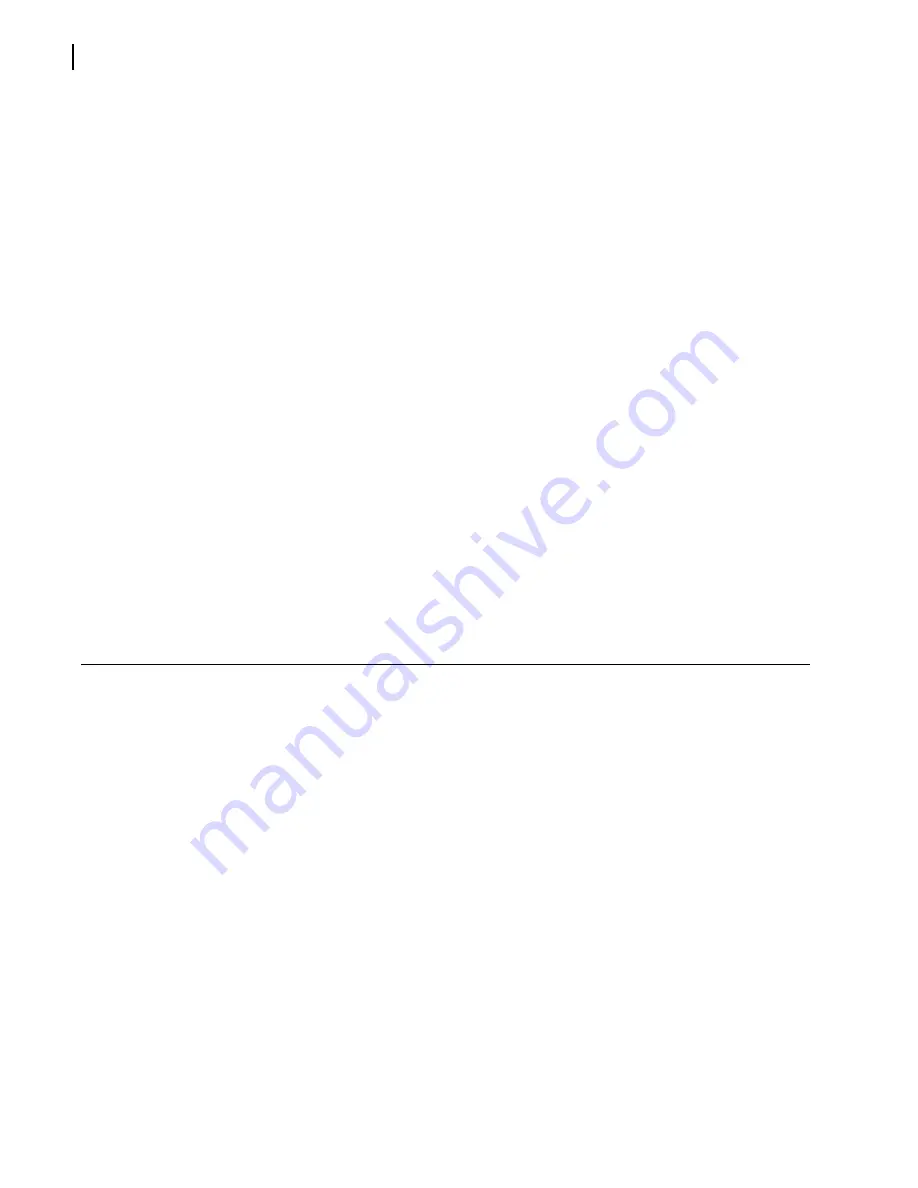
Selenio X100
Installation and Operation Manual
36
Actual Video Delay Used
The read-only
Actual Video Delay Used
parameter reports the actual video delay in
frames, based on the cumulative number of frames derived from the delay parameters
found in the
Video Sync and Delay
controls.
Frame Sync Fast Switch
The
Frame Sync Fast Switch
mode is located at
Video > Processing Channel 1/2 >
Video Sync and Delay 1/2
. This feature works the same as a line synchronizer, in that
when there are two inputs that are locked, timed, and switched into the frame sync, there
will not be a frame freeze on the output. However, when the
Frame Sync Fast Switch
is
enabled, the inputs
do not
have to be locked. If the two inputs happen to be within a few
lines of when the switch takes place, there will be no freeze on the output.
Because the switching happens in the VBI in
Frame Sync Fast Switch
mode, this feature
should not be enabled for video with embedded non-PCM audio such as Dolby. Otherwise
glitches will occur during the switch.
Audio/Video Align
On its own, the
Sample Rate Conversion
block adds delay, relative to the video signal. To
correct this synchronization problem, the
Video Sync and Delay
>
Audio/Video Align
parameter adds a fixed delay to the video processing path. Select
Yes
to enable this
feature.adjust all of the options of a particular group in tandem, rather than separately.
Analog Input Control (Video)
The optional X100OPT-AVIO module provides dual-channel analog video input and output
processing.
When the X100OPT-AVIO softkey is installed, the X100 supports the following different
types of analog video inputs:
Composite
,
CAV (RGB)
,
CAV (YPrPb-SMPTE),
and
CAV
(YPrPb-Betacam)
).
You must select the proper video type to decode by choosing the type in
Video > Analog
Input Control > A to D 1/2 > Analog Input Type
. If the input video contains pedestal,
you may set the
Analog Input Pedestal
parameter to
Yes
for proper luma level scaling.
You may also enable 3D comb filtering by setting the
3D Comb Decoding
parameter. The
X100also supports time base correction for low- quality input video feeds from sources such
as VTRs or DVD players. To enable time base correction, set
Analog TBC
to
On
. You must
also set the
Loss of Video
parameter to
TBC
for bad quality video. Otherwise the frame
sync may freeze occasionally. For good quality video, set the
Loss of Video
parameter to
Normal
.
White slope and black stretch are controlled in the Color Corrector section
(
).
Summary of Contents for Selenio X100
Page 8: ...Selenio X100 Installation and Operation Manual viii...
Page 21: ...Selenio X100 Installation and Operation Manual 9 Figure 1 5 X100 Signal Flow...
Page 22: ...Selenio X100 Installation and Operation Manual 10...
Page 38: ...Selenio X100 Installation 26...
Page 158: ...Appendix A Laser Safety Guidelines 146...
Page 178: ...166...






























