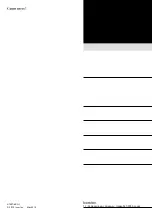15
MANAGEMENT
15-15
Management > Network Test
Network Test screen
■
Ping Test
Verifi es that a particular IP address exists and can accept requests.
1
2
3
4
5
1
Host ����������
Enter the IP address or Domain Name of up to 64 characters to send
the Ping packets to.
2
Number of Times ����
Select the number of times to send.
(Default: 4)
• Options: 1, 2, 4, 8
3
Packet Size �������
Select the size of the packet’s data.
(Default: 64)
• Options: 32, 64, 128, 256, 512, 1024, 1448, 1500, 2048 (bytes)
4
Timeout���������
Select the Ping response time.
(Default: 1000)
Note: If there is no response within the selected time, a time out error is
returned.
• Options: 500, 1000, 5000 (milliseconds)
5
<Ping> ���������
Click to run the Ping test.
L
The test result is displayed as shown below.
L
Click <Save> to save the result to a PC as a text fi le (extension: “txt”).
Note: The fi le is saved as “ping_
host’s address
.txt.”
L
Click <Back> to return to the Ping Test screen.