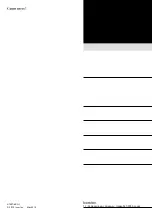15
MANAGEMENT
15-13
SYSLOG screen
Management > SYSLOG
■
SYSLOG
Select the information to be saved to the SYSLOG host.
1
DEBUG ���������
Select “Enable” to display the debug information in Host IP Address (
4
).
(Default: Disable)
2
INFO ����������
Select “Enable” to display the INFO messages in Host IP Address (
4
).
(Default: Enable)
3
NOTICE ���������
Select “Enable” to display the NOTICE messages in Host IP Address (
4
).
(Default: Enable)
4
Host IP Address �����
Enter the SYSLOG host’s address.
L
The host device must have the SYSLOG server function.
5
<Apply> ��������
Click to apply the entries.
6
<Reset> ��������
Click to reset the settings.
L
You cannot reset after clicking <Apply>.
1
2
3
4
5
6