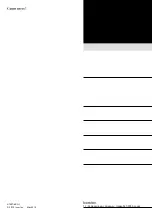15
MANAGEMENT
15-11
Date and Time screen
Management > Date and Time
■
NTP
The Automatic Clock Synchronize function automatically synchronizes the internal clock with the time server
(NTP).
L
To use this function, an Internet connection and default gateway settings are necessary.
1
2
3
4
1
NTP Client �������
Select whether or not to use the Automatic Clock Synchronize function.
(Default: Disable)
•
Disable
: Not used.
•
NTP
:
Set to the internal clock
automatically
by accessing the NTP.
•
LTE
:
Set to the internal clock
automatically
by accessing the LTE Module.
2
NTP Server 1 ������
Enter the time management server’s IP address.
(Default: 210.173.160.27)
If the RoIP Gateway cannot access this address, the address set in the
[NTP Server 2] (
3
) item is used.
3
NTP Server 2 ������
Enter the second time management server’s IP address.
(Default: 210.173.160.57)
4
Status ���������
Displays the status whether or not to synchronize with the NTP Server
or the transceiver module.
CAUTION:
When you select NTP Client as NTP, you must set the Interface for the NTP server.
(Network Settings > IP Address > IP Address > Default Gateway)
(Network Settings > Static Routing > Static Routing)
TIP:
The Automatic Clock Synchronize function
When you connect to the SIM card,
•Set the Automatic Clock Synchronize function to LTE, to synchronize the current time to the transceiver
module.
•Set the Automatic Clock Synchronize function to NTP, to synchronize the current time to the NTP server.
•After inserting the SIM card, the RoIP Gateway is automatically set to the Automatic Clock Synchronize
function.