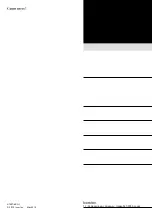15
MANAGEMENT
15-12
Date and Time screen
■
SNTP Server
The SNTP server is for other RoIP devices that have no route to an external Time server (NTP).
L
To use this function, an Internet connection and default gateway settings are necessary.
Management > Date and Time
1
2
3
1
SNTP Server ������
Select “Enable” to use the SNTP function.
(Default: Enable)
When you select ‘Enable’, the RoIP devices function as an NTP server
and set the
internal clock time of the RoIP Gateway.
L
This function can be used only for Icom RoIP
devices,
which cannot set the
route to the external NTP server.
L
Set the Date and Time screen before using this function.
2
<Apply> ��������
Click to apply the entries set on Time Zone, NTP, and SNTP Server.
3
<Reset> ��������
Click to reset the settings when you change the settings on Time Zone,
NTP, and SNTP Server.
L
You cannot reset after clicking <Apply>.