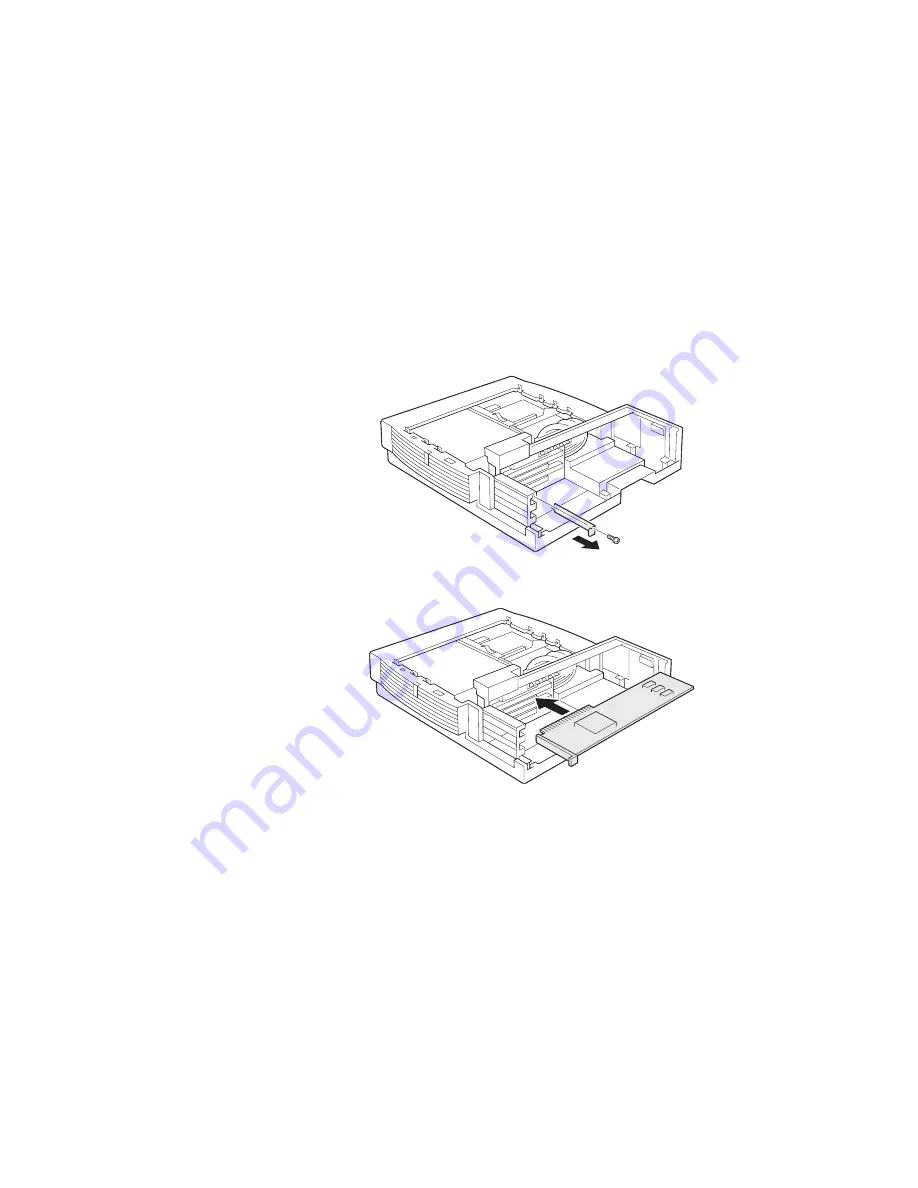
4
Remove the screws holding the metal bracket. Then remove
the metal bracket.
5
Install the adapter card.
Note:
In slots 1 and 2, the upper (smaller) connector is for a
PCI adapter card. The lower (larger) connector is for
an ISA adapter card. In slot 3, the connector is for a
half-size PCI adapter card.
2-14
IBM ThinkPad SelectaDock III User's Guide
Summary of Contents for SelectaDock III
Page 1: ...IBM ThinkPad SelectaDock III User s Guide...
Page 2: ......
Page 3: ...IBM ThinkPad SelectaDock III User s Guide IBM...
Page 10: ...viii IBM ThinkPad SelectaDock III User s Guide...
Page 16: ...Location 1 6 IBM ThinkPad SelectaDock III User s Guide...
Page 64: ...3 16 IBM ThinkPad SelectaDock III User s Guide...
Page 72: ...4 8 IBM ThinkPad SelectaDock III User s Guide...
Page 118: ...A 16 IBM ThinkPad SelectaDock III User s Guide...
Page 124: ...B 6 IBM ThinkPad SelectaDock III User s Guide...
Page 133: ......
Page 134: ...IBM Part Number 97H5127 Printed in U S A 97H5127...






























