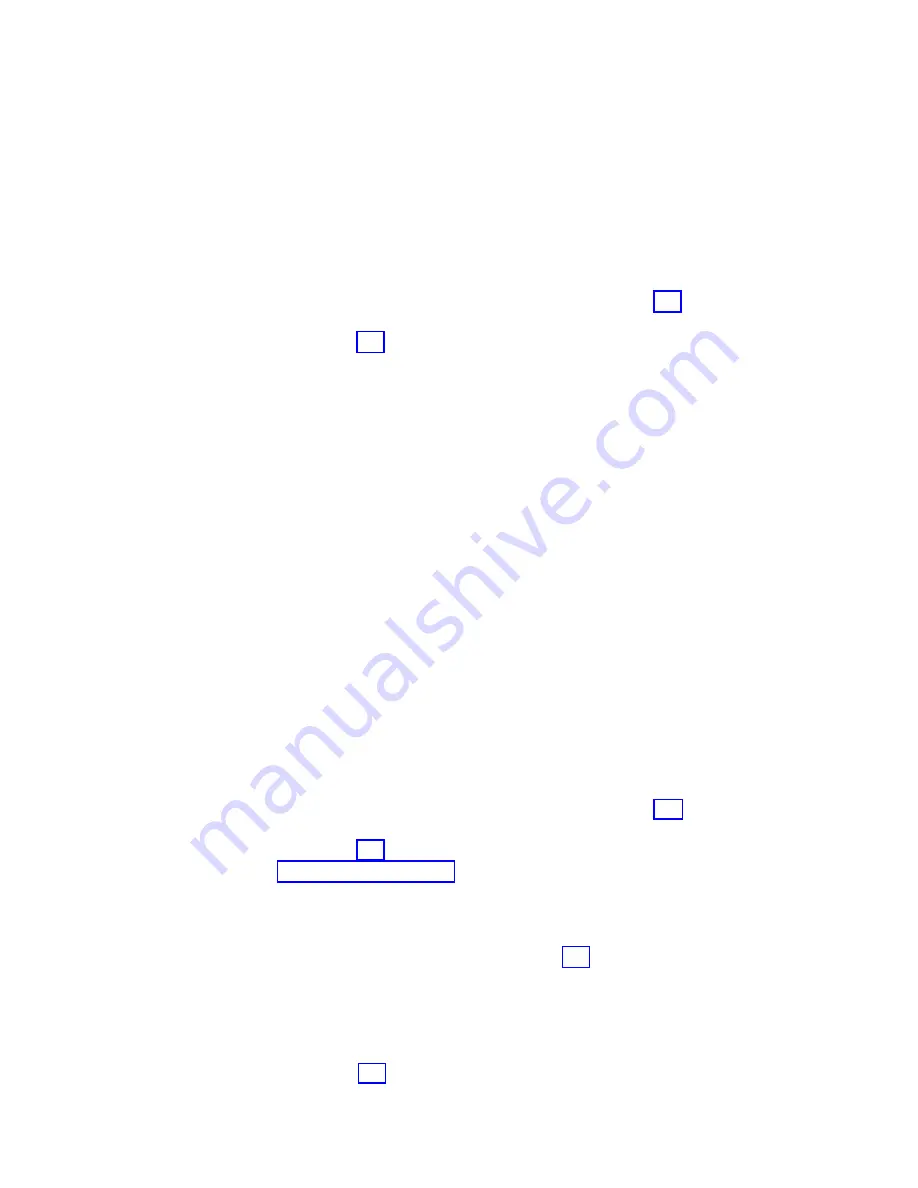
b.
Remove
one
of
the
memory
cards
that
was
not
previously
removed
in
this
procedure
and
replace
it
with
the
new
one.
c.
Power
on
the
system.
Does
a
power
reference
code
occur?
v
Yes
:
Continue
with
the
next
step.
v
No
:
The
memory
card
that
was
removed
in
this
step
was
the
failing
item.
This
ends
the
procedure.
6.
Have
all
of
the
memory
cards
been
swapped
out
with
a
new
unit?
v
No
:
Perform
the
following:
a.
Remove
the
new
memory
card
that
was
installed
in
step
5
(See
page
and
replace
the
original
memory
card.
b.
Repeat
step
5
(See
page
v
Yes
:
Continue
with
the
next
step.
7.
Perform
the
following:
a.
Power
off
the
system.
b.
Remove
the
processor
card
and
replace
it
with
the
new
one.
c.
Power
on
the
system.
Does
a
power
reference
code
occur?
v
Yes
:
Continue
with
the
next
step.
v
No
:
The
processor
card
was
the
failing
item.
This
ends
the
procedure.
8.
Perform
the
following:
a.
Power
off
the
system.
b.
Remove
one
of
the
power
supplies
that
was
not
previously
removed
in
this
procedure
and
replace
it
with
the
new
one.
c.
Power
on
the
system.
Does
a
power
reference
code
occur?
v
Yes
:
Continue
with
the
next
step.
v
No
:
The
power
supply
that
was
removed
was
the
failing
item.
This
ends
the
procedure.
9.
Have
all
of
the
power
supplies
been
swapped
out
with
a
new
unit?
v
No
:
Perform
the
following:
a.
Remove
the
new
power
supply
that
was
installed
in
step
8
(See
page
and
replace
the
original
power
supply.
b.
Repeat
step
8
(See
page
v
Yes
:
Replace
the
This
ends
the
procedure.
10.
Perform
the
following:
a.
Power
off
the
system.
b.
Reinstall
all
of
the
cards
you
removed
in
step
2
(See
page
c.
Reconnect
the
ac
power
cable
to
the
unit
you
are
working
on.
d.
Power
on
the
system.
Does
a
power
reference
code
occur?
v
Yes
:
Continue
with
the
next
step.
v
No
:
Go
to
step
13
(See
page
11.
Perform
the
following:
Analyze
hardware
problems
159
















































