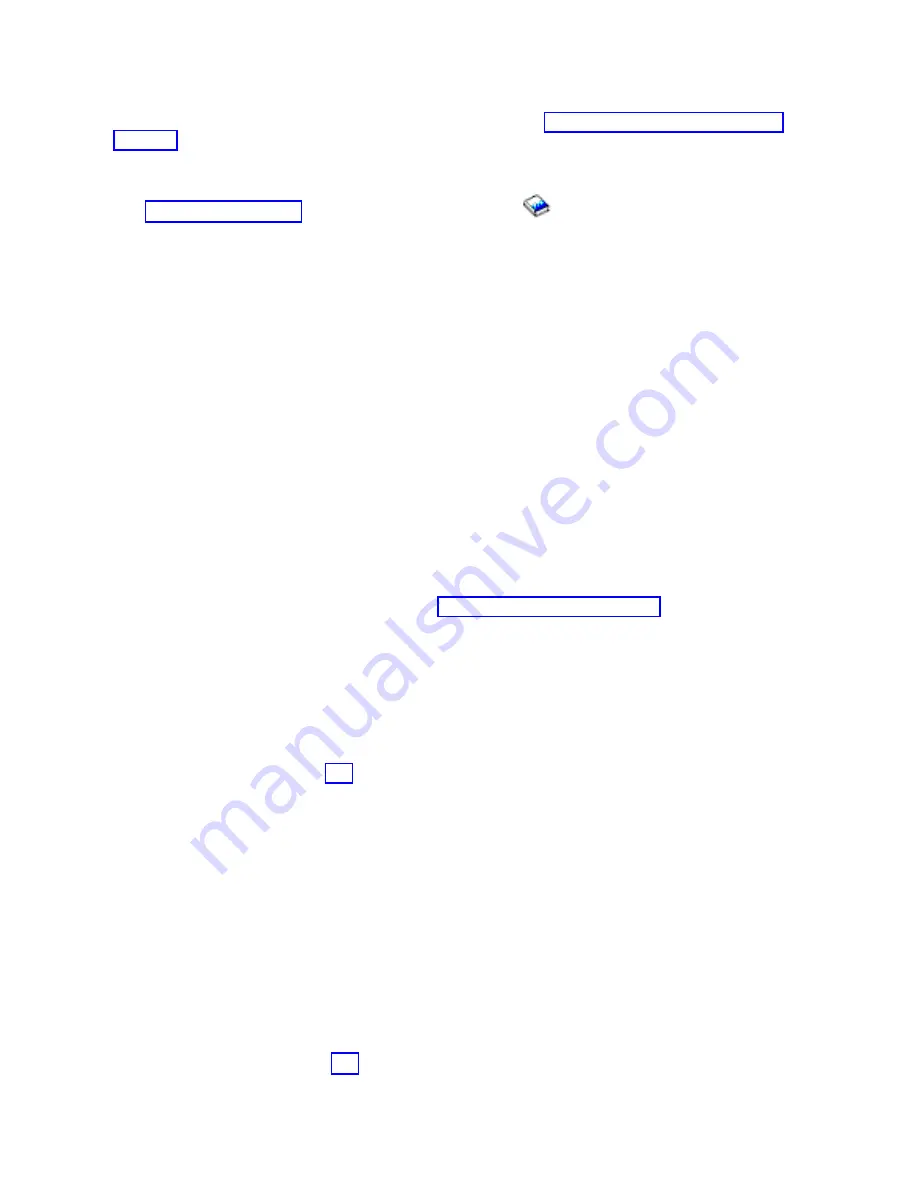
1.
If
the
system
has
logical
partitions,
perform
this
procedure
from
the
logical
partition
that
reported
the
problem.
To
determine
if
the
system
has
logical
partitions,
go
to
2.
To
determine
which
communications
hardware
to
test,
use
the
SRC
from
the
problem
summary
form,
or
problem
log,
For
details
on
line
description
information,
see
the
Starting
a
Trace
section
of
Work
with
in
the
iSeries
Service
Functions
information.
3.
Perform
the
following:
a.
Vary
off
the
resources.
b.
On
the
Start
a
Service
Tool
display,
select
Hardware
service
manager
—>
Logical
hardware
resources
—>
System
bus
resources
—>
Resources
associated
with
IOP
for
the
attached
IOPs
in
the
list
until
you
display
the
suspected
failing
hardware.
c.
Select
Verify
on
the
hardware
you
want
to
test.
The
Verify
option
may
be
valid
on
the
IOP,
IOA,
or
port
resource.
When
it
is
valid
on
the
IOP
resource,
any
replaceable
memory
will
be
tested.
Communications
IOAs
are
tested
by
using
the
Verify
option
on
the
port
resource.
4.
Run
the
IOA/IOP
test(s).
This
may
include
any
of
the
following:
v
Adapter
internal
test
v
Adapter
wrap
test
(requires
adapter
wrap
plug
-
available
from
IBM
or
your
hardware
service
provider).
v
Processor
internal
test
v
Memory
test
v
Serial/parallel
port
test
Does
the
IOA/IOP
test(s)
complete
successfully?
v
No
:
The
problem
is
in
the
IOA
or
IOP.
If
a
verify
test
identified
a
failing
memory
module,
replace
the
memory
module.
On
multiple
card
combinations,
exchange
the
IOA
card
before
exchanging
the
IOP
card.
Exchange
the
failing
hardware
(see
the
This
ends
the
procedure.
v
Yes
:
The
IOA/IOP
is
good.
Do
NOT
replace
the
IOA/IOP.
Continue
with
the
next
step.
5.
Before
running
tests
on
modems
or
network
equipment,
the
remaining
local
hardware
should
be
verified.
Since
the
IOA/IOP
test(s)
have
completed
successfully,
the
remaining
local
hardware
to
be
tested
is
the
external
cable.
Is
the
IOA
adapter
type
2838,
with
a
UTP
(unshielded
twisted
pair)
external
cable?
v
Yes
:
Continue
with
the
next
step.
v
No
:
Go
to
step
8
(See
page
.
6.
Is
the
RJ-45
connector
on
the
external
cable
correctly
wired
according
to
the
EIA/TIA-568A
standard?
That
is,
-Pins
1
and
2
using
the
same
twisted
pair,
-Pins
3
and
6
using
the
same
twisted
pair,
-Pins
4
and
5
using
the
same
twisted
pair,
-Pins
7
and
8
using
the
same
twisted
pair.
v
Yes
:
Continue
with
the
next
step.
v
No
:
Replace
the
external
cable
with
correctly
wired
cable.
This
ends
the
procedure.
7.
Do
the
Line
Speed
and
Duplex
values
of
the
line
description
(DSPLINETH)
match
the
corresponding
values
for
the
network
device
(router,
hub
or
switch)
port?
v
No
:
Change
the
Line
Speed
and/or
Duplex
value
for
either
the
line
description
or
the
network
device
(router,
hub
or
switch)
port.
This
ends
the
procedure.
v
Yes
:
Go
to
step
9
(See
page
.
8.
Is
the
cable
wrap
test
option
available
as
a
Verify
test
option
for
the
hardware
you
are
testing?
104
iSeries:
iSeries
Server
270,
800,
810,
820,
825,
830,
840,
870,
890,
SB2,
and
SB3
Hardware
Problem
Analysis
and
Isolation






























