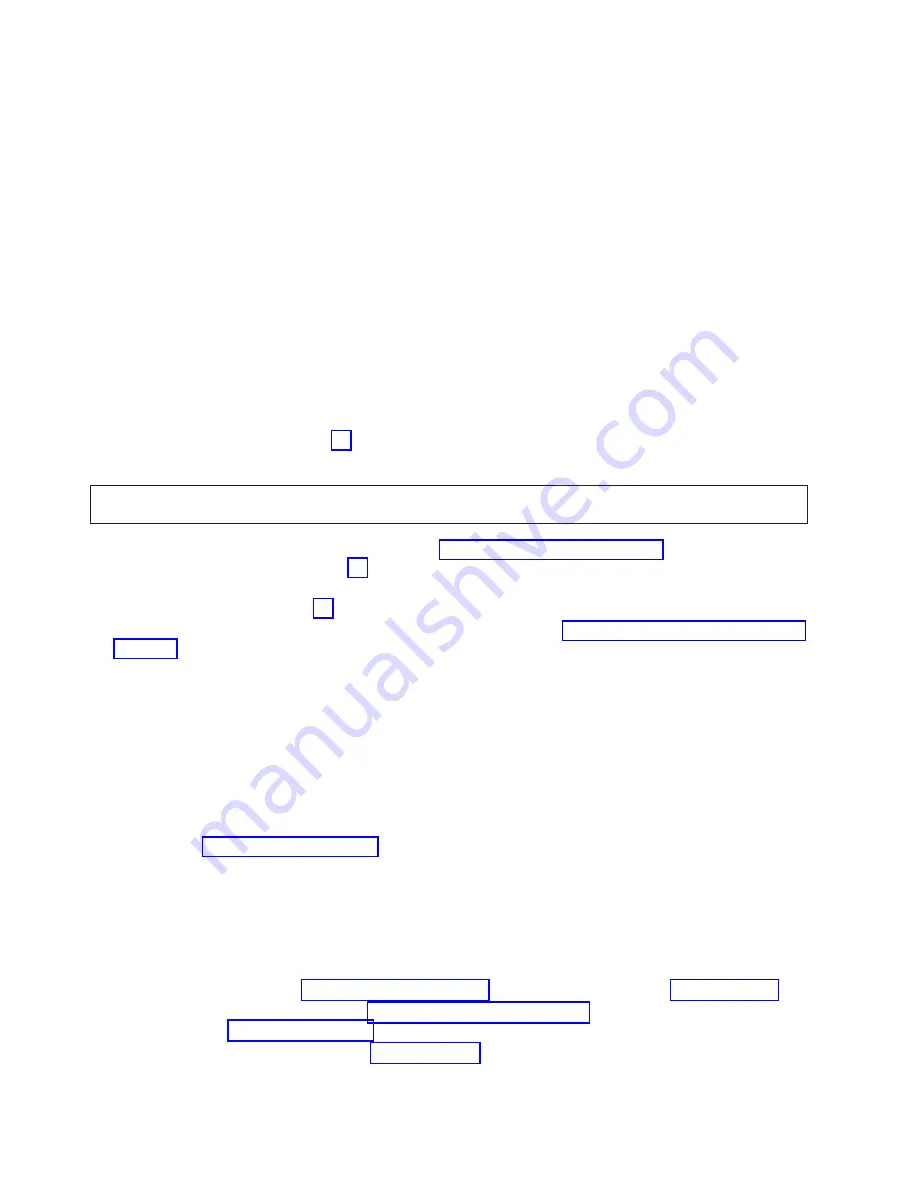
d.
On
the
Select
Timeframe
display,
change
the
From:
Date
and
Time
to
a
date
and
time
prior
to
when
the
customer
reported
having
the
problem.
e.
Find
an
entry
that
matches
one
or
more
conditions
of
the
problem:
1)
SRC
2)
Resource
3)
Time
4)
FRU
list
(choose
Display
the
failing
item
information
to
display
the
FRU
list).
Notes:
a.
All
entries
in
the
service
action
log
represent
problems
that
require
a
service
action.
It
may
be
necessary
to
handle
any
problem
in
the
log
even
if
it
does
not
match
the
original
problem
symptom.
b.
The
information
displayed
in
the
date
and
time
fields
are
the
time
and
date
for
the
first
occurrence
of
the
specific
system
reference
code
(SRC)
for
the
resource
displayed
during
the
time
range
selected.
Did
you
find
an
entry
in
the
Service
Action
Log?
v
No
:
Continue
with
the
next
step.
v
Yes
:
Go
to
step
9
(See
page
.
8.
DANGER
To
prevent
the
system
from
powering
on
automatically
during
service
procedures,
select
Manual
or
Secure
mode
on
the
system
unit
control
panel.
(RSFTD214)
Exchange
the
following
parts
one
at
a
time
(see
After
exchanging
each
part,
go
to
step
5
(See
page
to
verify
that
the
system
can
perform
an
IPL
at
a
specified
time.
Note:
If
you
exchange
the
control
panel
or
the
SYSBKPL,
you
must
set
the
correct
date
and
time
by
performing
step
4
(See
page
.
Attention
:
Before
exchanging
any
part,
power
off
the
system
(see
v
SYSBKPL
v
System
control
panel
v
System
control
panel
cable
Did
the
IPL
complete
successfully
after
you
exchanged
all
of
the
parts
listed
above?
v
No
:
Contact
your
next
level
of
support.
This
ends
the
procedure.
v
Yes
:
Continue
with
the
next
step.
9.
Was
the
entry
isolated
(is
there
a
Y
in
the
Isolated
column)?
v
No
:
Go
to
and
use
the
SRC
indicated
in
the
log.
This
ends
the
procedure.
v
Yes
:
Display
the
failing
item
information
for
the
Service
Action
Log
entry.
Items
at
the
top
of
the
failing
item
list
are
more
likely
to
fix
the
problem
than
items
at
the
bottom
of
the
list.
Exchange
the
failing
items
one
at
a
time
until
the
problem
is
repaired.
After
exchanging
each
one
of
the
items,
verify
that
the
item
exchanged
repaired
the
problem.
Notes:
a.
For
failing
items
(see
and
symbolic
FRUs
(see
b.
When
exchanging
FRUs,
go
to
If
you
are
exchanging
a
disk
unit,
go
to
c.
After
exchanging
an
item,
go
to
22
iSeries:
iSeries
Server
270,
800,
810,
820,
825,
830,
840,
870,
890,
SB2,
and
SB3
Hardware
Problem
Analysis
and
Isolation
















































