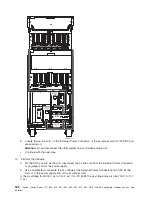a.
Power
off
the
system
or
the
expansion
tower
(see
b.
Find
the
I/O
card
identified
in
the
failing
item
list.
c.
Remove
the
I/O
card
and
install
a
new
I/O
card
(see
This
item
has
the
highest
probability
of
being
the
failing
item.
d.
Power
on
the
system
or
the
expansion
tower.
Does
an
SRC
appear
on
the
control
panel?
v
No
:
Continue
with
the
next
step.
v
Yes
:
Go
to
step
11
(See
page
8.
Does
one
of
the
following
displays
appear
on
the
console?
v
Disk
Configuration
Error
Report
v
Disk
Configuration
Attention
Report
v
Disk
Configuration
Warning
Report
v
Display
Unknown
Mirrored
Load-Source
Status
v
Display
Load-Source
Failure
v
Yes
:
Does
the
Display
Unknown
Mirrored
Load-Source
Status
display
appear
on
the
console?
Note:
On
some
of
these
displays,
you
must
press
F11
to
display
reference
codes.
–
Yes
:
Continue
with
the
next
step.
–
No
:
Are
all
of
the
reference
codes
0000?
-
No
:
Go
to
step
11
(See
page
and
use
the
reference
code
that
is
not
0000.
-
Yes
:
Go
to
and
use
cause
code
0002.
This
ends
the
procedure.
v
No
:
Go
to
step
10
(See
page
9.
Is
the
reference
code
the
same
one
that
sent
you
to
this
procedure?
v
No
:
Either
a
new
reference
code
occurred,
or
the
reference
code
is
0000.
There
may
be
more
than
one
problem.
The
original
I/O
card
may
be
failing,
but
it
must
be
installed
in
the
system
to
continue
problem
isolation.
Install
the
original
I/O
card
by
doing
the
following:
a.
Power
off
the
system
or
the
expansion
tower
(see
b.
Remove
the
I/O
card
you
installed
in
step
7
(See
page
and
install
the
original
I/O
card.
Note:
Do
not
power
on
the
system
or
the
expansion
tower
now.
A
device
connected
to
the
I/O
card
could
be
the
failing
item.
Go
to
step
9
(See
page
to
continue
isolating
the
problem.
This
ends
the
procedure.
v
Yes
:
Go
to
step
12
(See
page
10.
Look
at
the
product
activity
log
(see
for
details).
Is
an
SRC
logged
as
a
result
of
this
IPL?
v
Yes
:
Continue
with
the
next
step.
v
No
:
The
I/O
card,
which
you
removed
in
step
7
(See
page
is
the
failing
item.
This
ends
the
procedure.
11.
Is
the
SRC
or
reference
code
the
same
one
that
sent
you
to
this
procedure?
v
Yes
:
Continue
with
the
next
step.
v
No
:
Record
the
SRC
on
the
Then,
go
to
the
topic
to
correct
the
problem.
This
ends
the
procedure.
12.
The
original
I/O
card
is
not
the
failing
item.
Install
the
original
I/O
card
by
doing
the
following:
Analyze
hardware
problems
191