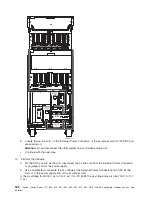a.
Power
off
the
system
or
the
expansion
tower
(see
b.
Remove
the
I/O
card
you
installed
in
step
7
(See
page
of
this
procedure
and
install
the
original
I/O
card.
Note:
Do
not
power
on
the
system
or
the
expansion
tower
now.
A
device
connected
to
the
I/O
card
could
be
the
failing
item.
Go
to
step
9
(See
page
to
continue
isolating
the
problem.
This
ends
the
procedure.
SDIOP-PIP16:
For
use
by
authorized
service
providers.
Use
this
procedure
to
isolate
failing
devices
that
are
identified
by
FI
codes
FI01105,
FI01106,
and
FI01107.
During
this
procedure,
you
will
remove
devices
that
are
identified
by
the
FI
code,
and
then
you
will
perform
an
IPL
to
determine
if
the
symptoms
of
the
failure
have
disappeared,
or
changed.
You
should
not
remove
the
load-source
disk
until
you
have
shown
that
the
other
devices
are
not
failing.
Removing
the
load-source
disk
can
change
the
symptom
of
failure,
although
it
is
not
the
failing
unit.
1.
If
the
system
has
logical
partitions,
perform
this
procedure
from
the
logical
partition
that
reported
the
problem.
To
determine
if
the
system
has
logical
partitions,
go
to
before
continuing
with
this
procedure.
2.
Use
the
Hardware
Service
Manager
(HSM)
verify
function
(use
DST
or
SST),
and
verify
that
all
tape
and
optical
units
attached
to
the
SCSI
bus
(identified
by
FI01105,
FI01106,
or
FI01107)
are
operating
correctly.
See
in
the
iSeries
Service
Functions
information.
Note:
Do
not
IPL
the
system
to
get
to
DST.
3.
Choose
from
the
following
options:
v
If
verification
was
successful
for
all
tape
and
optical
units,
then
go
to
step
5
(See
page
v
If
any
tape
or
optical
device
could
not
be
verified,
or
if
it
failed
verification,
then
exchange
the
failing
item.
See
the
and
continue
with
the
next
step.
4.
Use
the
Hardware
Service
Manager
(HSM)
verify
function
(use
SST
or
DST)
and
verify
that
the
exchanged
item
is
operating
correctly.
See
the
in
the
iSeries
Service
Functions
information.
Was
the
verification
successful?
v
No:
Replace
the
exchanged
device
with
the
original.
See
the
and
continue
with
the
next
step.
v
Yes:
The
newly
exchanged
tape
or
optical
device
was
the
failing
item.
This
ends
the
procedure.
5.
Perform
an
IPL
to
DST.
See
in
the
iSeries
Service
Functions
information.
Does
an
SRC
appear
on
the
control
panel?
v
No
:
Continue
with
the
next
step.
v
Yes
:
Go
to
step
8
(See
page
6.
Does
one
of
the
following
displays
appear
on
the
console?
v
Disk
Configuration
Error
Report
v
Disk
Configuration
Attention
Report
v
Disk
Configuration
Warning
Report
v
Display
Unknown
Mirrored
Load-Source
Status
v
Display
Load-Source
Failure
192
iSeries:
iSeries
Server
270,
800,
810,
820,
825,
830,
840,
870,
890,
SB2,
and
SB3
Hardware
Problem
Analysis
and
Isolation