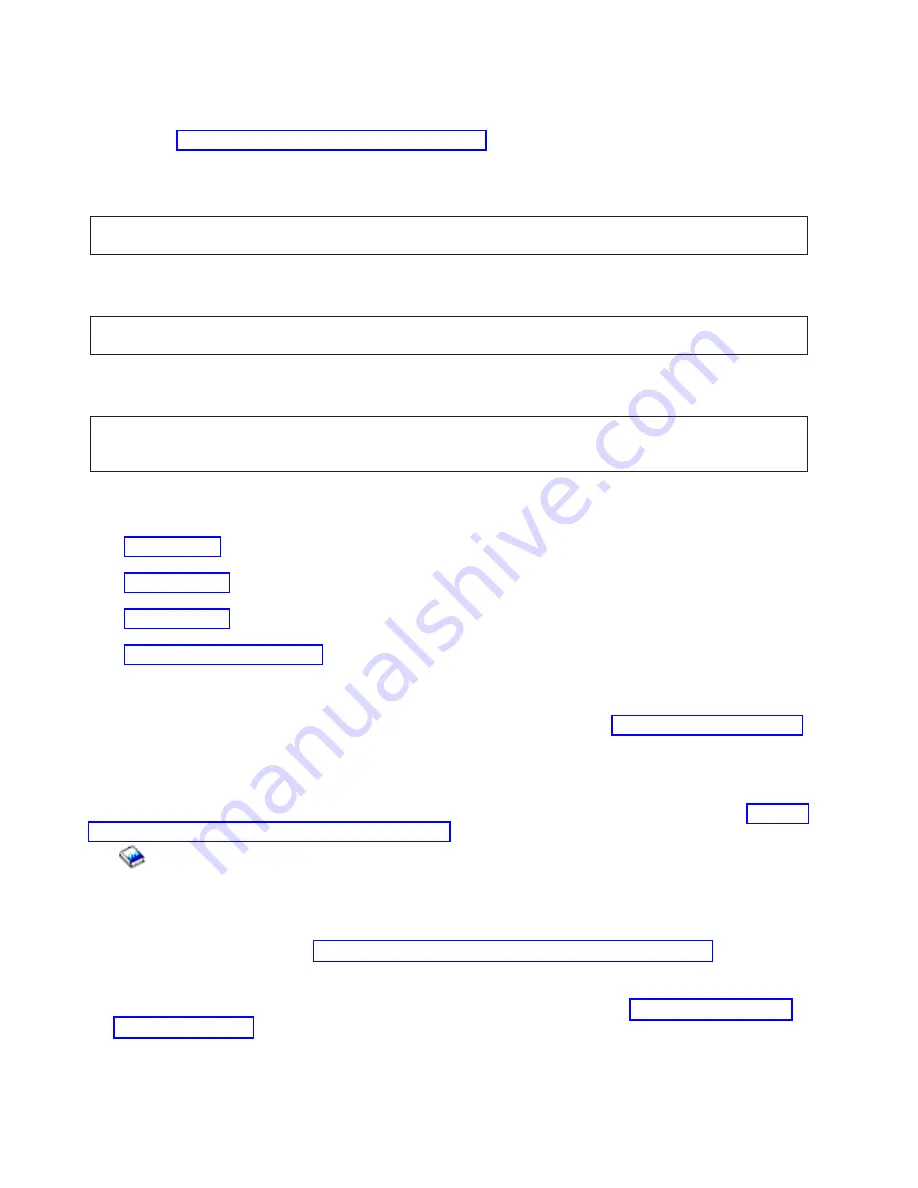
Read
all
safety
procedures
before
servicing
the
system.
Observe
all
safety
procedures
when
performing
a
procedure.
Unless
instructed
otherwise,
always
power
off
the
system
or
expansion
tower
where
the
FRU
is
located.
See
before
removing,
exchanging,
or
installing
a
field-replaceable
unit
(FRU).
DANGER
To
prevent
a
possible
electrical
shock
from
touching
two
surfaces
with
different
electrical
grounds,
use
one
hand,
when
possible,
to
connect
or
disconnect
signal
cables.
(RSFTD004)
DANGER
To
prevent
a
possible
electrical
shock
during
an
electrical
storm,
do
not
connect
or
disconnect
cables
or
station
protectors
for
communications
lines,
display
stations,
printers,
or
telephones.
(RSFTD003)
DANGER
To
prevent
power
from
switching
on
automatically
during
service
procedures,
select
manual
or
secure
mode
on
the
system
unit
control
panel
or
disconnect
the
cables
that
connect
to
J15
and
J16
on
the
frame
being
serviced.
(RSFTD211)
SPCN
PIP
procedures:
SPCN
PIP1:
For
use
by
authorized
service
providers.
A
power
reference
code
requiring
problem
isolation
has
been
detected.
Go
to
to
correct
the
power
problem.
SPCN
PIP10:
For
use
by
authorized
service
providers.
A
power
reference
code
requiring
problem
isolation
has
been
detected.
Go
to
SPCN-PIP10
in
the
manual
on
the
V5R1
Supplemental
Manuals
web
site
.
SPCN
PIP20:
For
use
by
authorized
service
providers.
Use
this
procedure
to
verify
that
the
lights
and
display
on
the
system
unit
and
all
attached
expansion
units
are
operating
correctly.
Read
the
before
continuing
with
this
procedure.
1.
If
the
system
has
logical
partitions,
perform
this
procedure
from
the
Primary
partition’s
console
and
the
system
control
panel.
To
determine
if
the
system
has
logical
partitions,
go
to
before
continuing
with
this
procedure.
2.
Select
function
04
Lamp
Test
on
the
control
panel
and
press
Enter
.
222
iSeries:
iSeries
Server
270,
800,
810,
820,
825,
830,
840,
870,
890,
SB2,
and
SB3
Hardware
Problem
Analysis
and
Isolation
















































