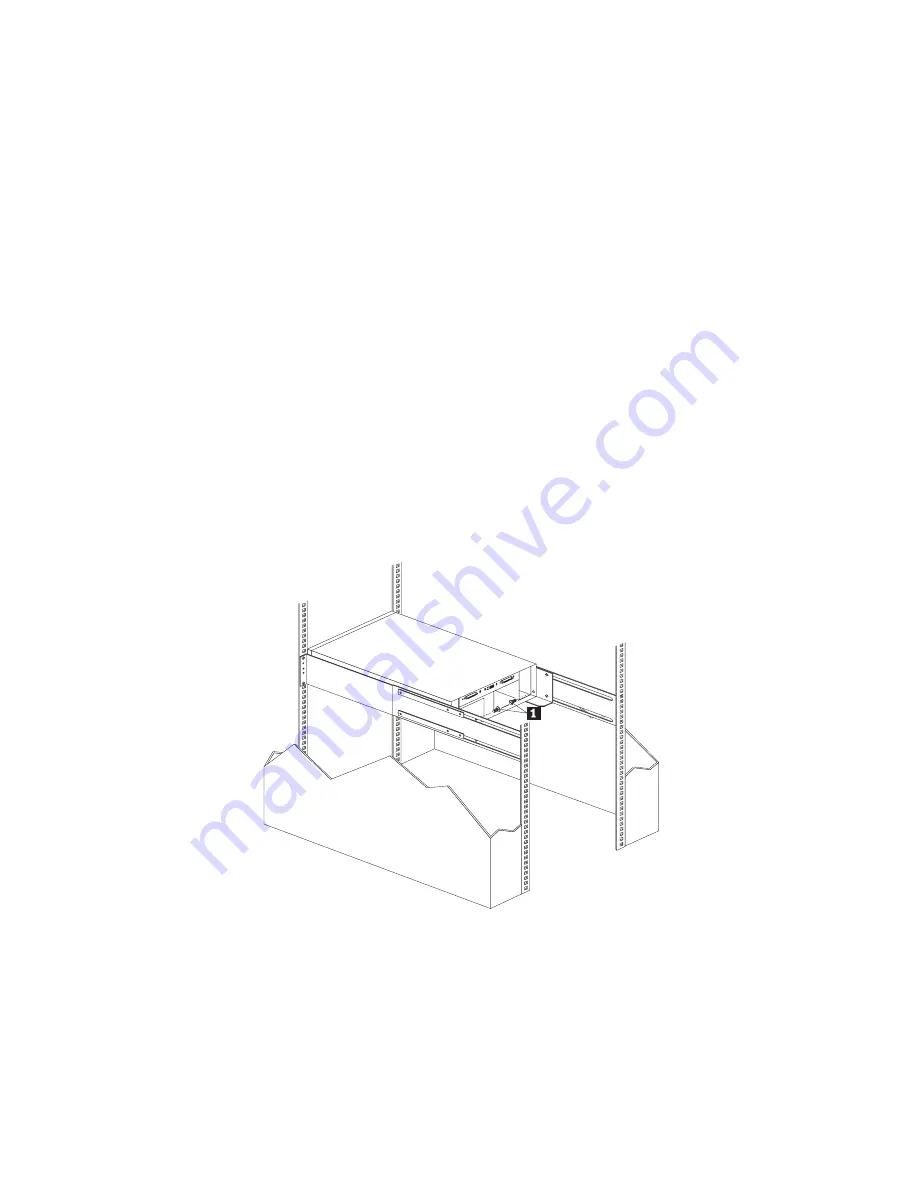
Removing the Expansion Unit from a Rack
To remove the expansion unit from the rack:
1. Remove the hot-swap power supply (see “Working with
Hot-Swap Power Supplies” on page 49).
2. Remove the fan (see “Replacing a Hot-Swap Fan” on page 53).
3. Remove the two 6-32 screws
.1/
from the rear of the expansion
unit.
4. Remove the drives. Be sure to label the drives according to the
order in which you remove them from the expansion unit.
Rear of Rack
Chapter 3. Rack Installation
33
Summary of Contents for EXP15
Page 1: ...IBM Netfinity EXP15 Installation and User s Handbook...
Page 2: ......
Page 3: ...IBM Netfinity EXP15 Installation and User s Handbook IBM...
Page 8: ...vi IBM Netfinity EXP15 Installation and User s Handbook...
Page 13: ...Safety Information xi...
Page 19: ...Safety Information xvii...
Page 22: ...xx IBM Netfinity EXP15 Installation and User s Handbook...
Page 26: ...Welcome and Thank You xxiv IBM Netfinity EXP15 Installation and User s Handbook...
Page 118: ...92 IBM Netfinity EXP15 Installation and User s Handbook...
Page 124: ...IBM Part Number 24L7940 Printed in U S A September 1998 24L794...
















































