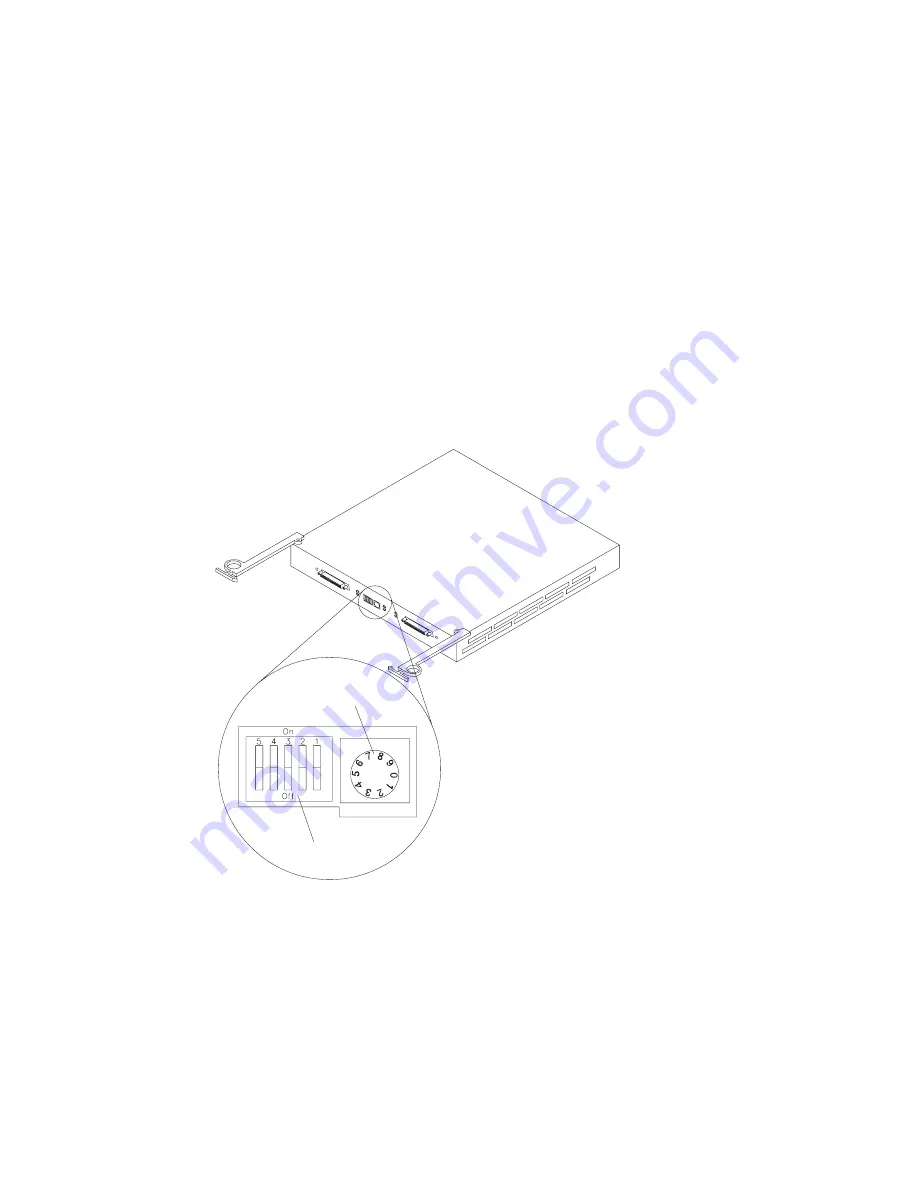
Set the Expansion Unit Interface Options
There is a set of option switches located on the back of the
expansion unit. You can use these switches to select interface
options. Drive SCSI IDs identify each drive in the expansion unit.
Option Switches
Tray Number Switch
Switches 2 through 5 are Reserved. Leave these switches in the OFF
(or down) position.
Your expansion unit supports up to two external SCSI buses and up
to two internal SCSI buses. When the expansion unit is configured
to have all 10 disk drives in a single SCSI bus, either external cable
connector can be used. This configuration is the default state (OFF
or down) of Switch 1. See “Drive Numbering” on page 39 for
detailed information on matching SCSI IDs to drive bay positions.
Chapter 2. Installation Setup
21
Summary of Contents for EXP15
Page 1: ...IBM Netfinity EXP15 Installation and User s Handbook...
Page 2: ......
Page 3: ...IBM Netfinity EXP15 Installation and User s Handbook IBM...
Page 8: ...vi IBM Netfinity EXP15 Installation and User s Handbook...
Page 13: ...Safety Information xi...
Page 19: ...Safety Information xvii...
Page 22: ...xx IBM Netfinity EXP15 Installation and User s Handbook...
Page 26: ...Welcome and Thank You xxiv IBM Netfinity EXP15 Installation and User s Handbook...
Page 118: ...92 IBM Netfinity EXP15 Installation and User s Handbook...
Page 124: ...IBM Part Number 24L7940 Printed in U S A September 1998 24L794...
















































