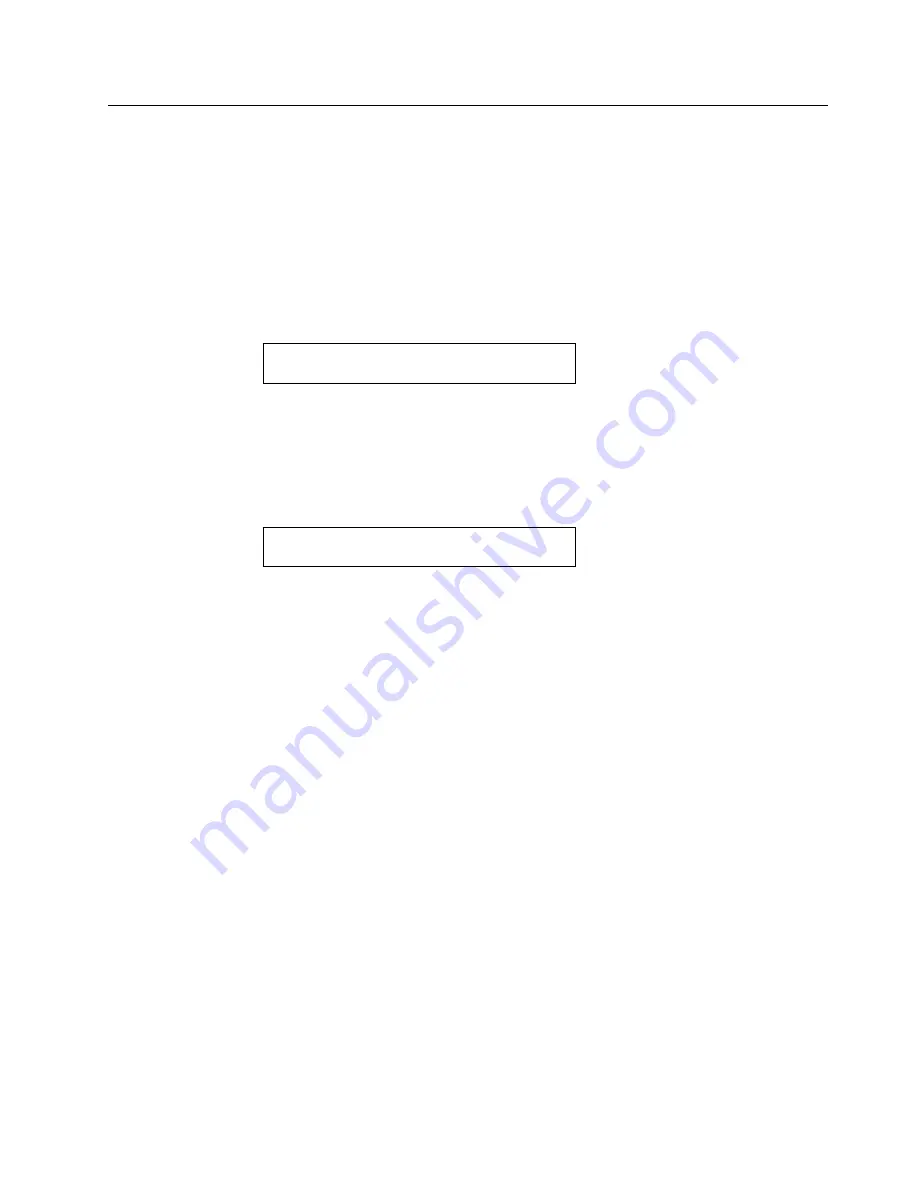
Checking and Changing Parameter Values
Checking and changing Configuration Parameter Values is done in the
Configuration Menu, which is entered with the Menu key. The Configuration Menu
is divided into three levels:
Category
Parameter
Value
Note: Do not change Parameter Values during a print job; data may be lost.
Press Menu to enter the Configuration Menu.
The configuration menu can be locked to prevent access to changing parameter
values. When the configuration menu is locked, the Menu key is disabled,
preventing entry into the configuration menu. The Printer Adjustments in the
Operator Print Tests Menu are also disabled.
Note: If the Menu is locked, the printer displays
For more information on the Menu Lock function, see your system programmer or
the
IBM 4247 Printer Model 001, 002 Programming Reference.
The first category in the Configuration Menu is listed on the second line of the
display. Use Scroll
↑
or Scroll
↓
to scroll through the Categories until the category
you want is displayed. Press Enter to display the first Parameter in the Category
you select. Use Scroll
↑
or Scroll
↓
to scroll through the Parameters until the
parameter you want to check or change is displayed. Press Enter to display the
current value for the selected Parameter (indicated by an asterisk [*]).
Use Scroll
↑
and Scroll
↓
to scroll through the other available Values until the value
you want is displayed. Press Enter to select this new value.
When you change the values and do not save them in a custom set, the printer
retains the values until one of the following occurs:
You turn the printer power Off (O).
You change the values again.
Unless you save the values in a Custom Set, the values you changed are lost
|
when you turn the printer power Off (O). The next time you turn the printer power
|
On (|), the values you saved previously in the Power-On Custom Set, are the
|
values the printer uses.
See Chapter 4, “Configuration Storage” for information about saving and recalling
parameter values in custom sets.
Configuration changes do not take effect until the printer completes printing the
buffered data (data the printer has in its storage areas).
CONFIGURATION MENU
Configuration Storage
ð97 FUNCTION NOT AVAILABLE
MENU LOCKED
Chapter 3. Categories
3-3
Summary of Contents for 4247 - Model 001 B/W Dot-matrix Printer
Page 1: ...4247 Printer Models 001 002 IBM User s Guide SA24 4408 01 ...
Page 2: ......
Page 3: ...4247 Printer Models 001 002 IBM User s Guide SA24 4408 01 ...
Page 12: ...x 001 002 User s Guide ...
Page 16: ...xiv 001 002 User s Guide ...
Page 20: ...xviii 001 002 User s Guide ...
Page 22: ... 1 2 001 002 User s Guide ...
Page 26: ...1 6 001 002 User s Guide ...
Page 48: ...1 28 001 002 User s Guide ...
Page 66: ...2 2 001 002 User s Guide ...
Page 106: ...5 2 001 002 User s Guide ...
Page 108: ...6 2 001 002 User s Guide ...
Page 124: ...7 16 001 002 User s Guide ...
Page 200: ...10 20 001 002 User s Guide ...
Page 226: ...12 2 001 002 User s Guide ...
Page 228: ...13 2 001 002 User s Guide ...
Page 230: ...14 2 001 002 User s Guide ...
Page 234: ...15 4 001 002 User s Guide ...
Page 236: ...16 2 001 002 User s Guide ...
Page 344: ...18 6 001 002 User s Guide ...
Page 350: ...18 12 001 002 User s Guide ...
Page 398: ...20 32 001 002 User s Guide ...
Page 402: ...A 4 001 002 User s Guide ...
Page 432: ...B 12 001 002 User s Guide ...
Page 440: ...C 8 001 002 User s Guide ...
Page 450: ......
Page 453: ......






























