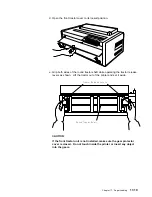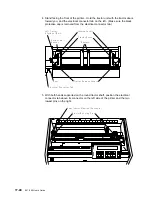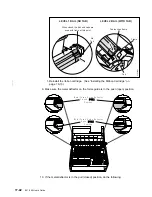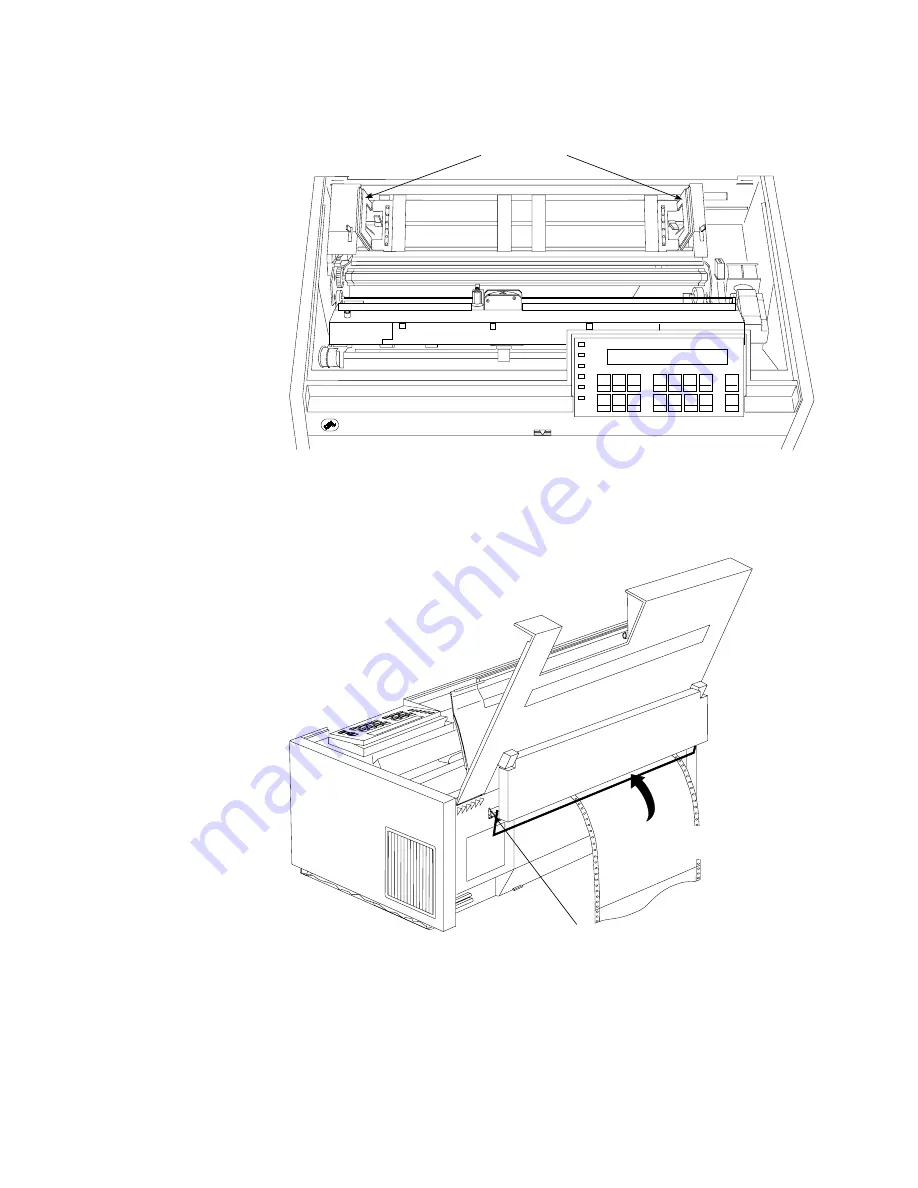
6. Open both of the tractor doors.
T r a c t o r D o o r s
7. With the side of the forms you want to print on facing the front of the printer,
insert the forms under the
rear tractor paper door, guiding the forms over the
tractor unit.
R e a r T r a c t o r P a p e r D o o r
I n s e r t f o r m s u n d e r t h e
r e a r t r a c t o r p a p e r d o o r
8. Align and put the left paper holes of the form over the left tractor pins. Be sure
the forms pass under the
forms jam sensor and that the forms are straight.
Chapter 17. Paper Loading
17-29
Summary of Contents for 4247 - Model 001 B/W Dot-matrix Printer
Page 1: ...4247 Printer Models 001 002 IBM User s Guide SA24 4408 01 ...
Page 2: ......
Page 3: ...4247 Printer Models 001 002 IBM User s Guide SA24 4408 01 ...
Page 12: ...x 001 002 User s Guide ...
Page 16: ...xiv 001 002 User s Guide ...
Page 20: ...xviii 001 002 User s Guide ...
Page 22: ... 1 2 001 002 User s Guide ...
Page 26: ...1 6 001 002 User s Guide ...
Page 48: ...1 28 001 002 User s Guide ...
Page 66: ...2 2 001 002 User s Guide ...
Page 106: ...5 2 001 002 User s Guide ...
Page 108: ...6 2 001 002 User s Guide ...
Page 124: ...7 16 001 002 User s Guide ...
Page 200: ...10 20 001 002 User s Guide ...
Page 226: ...12 2 001 002 User s Guide ...
Page 228: ...13 2 001 002 User s Guide ...
Page 230: ...14 2 001 002 User s Guide ...
Page 234: ...15 4 001 002 User s Guide ...
Page 236: ...16 2 001 002 User s Guide ...
Page 344: ...18 6 001 002 User s Guide ...
Page 350: ...18 12 001 002 User s Guide ...
Page 398: ...20 32 001 002 User s Guide ...
Page 402: ...A 4 001 002 User s Guide ...
Page 432: ...B 12 001 002 User s Guide ...
Page 440: ...C 8 001 002 User s Guide ...
Page 450: ......
Page 453: ......